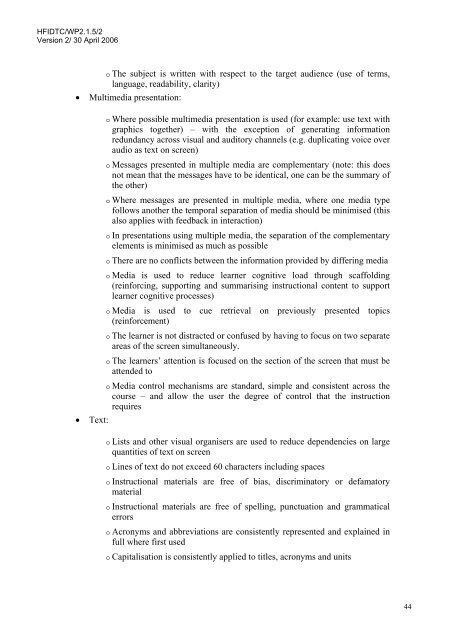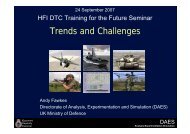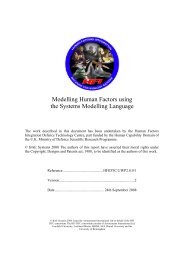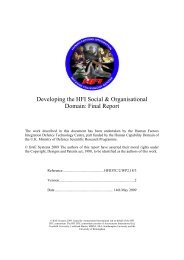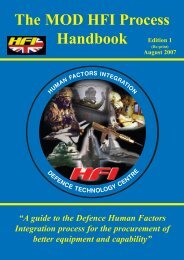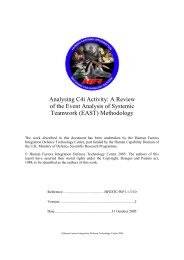E-learning Instructional Design Guidelines - Human Factors ...
E-learning Instructional Design Guidelines - Human Factors ...
E-learning Instructional Design Guidelines - Human Factors ...
You also want an ePaper? Increase the reach of your titles
YUMPU automatically turns print PDFs into web optimized ePapers that Google loves.
HFIDTC/WP2.1.5/2<br />
Version 2/ 30 April 2006<br />
o The subject is written with respect to the target audience (use of terms,<br />
language, readability, clarity)<br />
• Multimedia presentation:<br />
o Where possible multimedia presentation is used (for example: use text with<br />
graphics together) – with the exception of generating information<br />
redundancy across visual and auditory channels (e.g. duplicating voice over<br />
audio as text on screen)<br />
o Messages presented in multiple media are complementary (note: this does<br />
not mean that the messages have to be identical, one can be the summary of<br />
the other)<br />
o Where messages are presented in multiple media, where one media type<br />
follows another the temporal separation of media should be minimised (this<br />
also applies with feedback in interaction)<br />
o In presentations using multiple media, the separation of the complementary<br />
elements is minimised as much as possible<br />
o There are no conflicts between the information provided by differing media<br />
o Media is used to reduce learner cognitive load through scaffolding<br />
(reinforcing, supporting and summarising instructional content to support<br />
learner cognitive processes)<br />
o Media is used to cue retrieval on previously presented topics<br />
(reinforcement)<br />
o The learner is not distracted or confused by having to focus on two separate<br />
areas of the screen simultaneously.<br />
o The learners’ attention is focused on the section of the screen that must be<br />
attended to<br />
o Media control mechanisms are standard, simple and consistent across the<br />
course – and allow the user the degree of control that the instruction<br />
requires<br />
• Text:<br />
o Lists and other visual organisers are used to reduce dependencies on large<br />
quantities of text on screen<br />
o Lines of text do not exceed 60 characters including spaces<br />
o <strong>Instructional</strong> materials are free of bias, discriminatory or defamatory<br />
material<br />
o <strong>Instructional</strong> materials are free of spelling, punctuation and grammatical<br />
errors<br />
o Acronyms and abbreviations are consistently represented and explained in<br />
full where first used<br />
o Capitalisation is consistently applied to titles, acronyms and units<br />
44