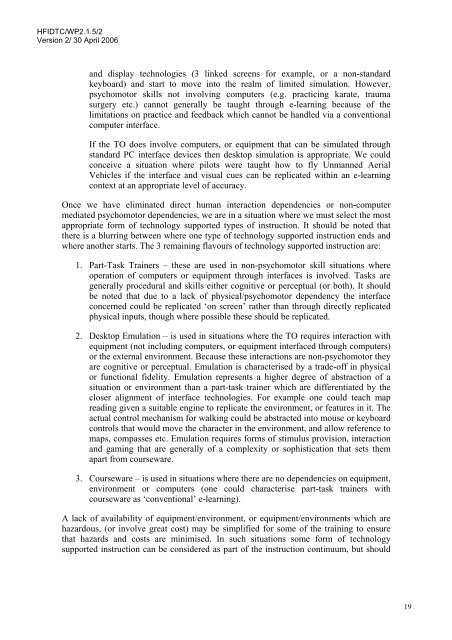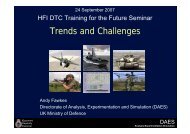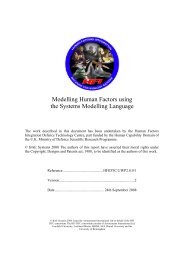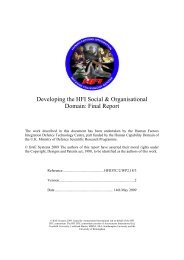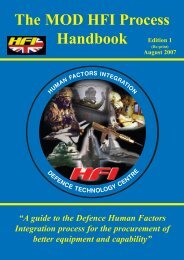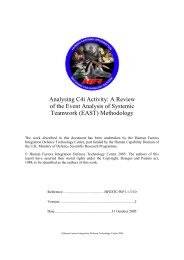E-learning Instructional Design Guidelines - Human Factors ...
E-learning Instructional Design Guidelines - Human Factors ...
E-learning Instructional Design Guidelines - Human Factors ...
You also want an ePaper? Increase the reach of your titles
YUMPU automatically turns print PDFs into web optimized ePapers that Google loves.
HFIDTC/WP2.1.5/2<br />
Version 2/ 30 April 2006<br />
and display technologies (3 linked screens for example, or a non-standard<br />
keyboard) and start to move into the realm of limited simulation. However,<br />
psychomotor skills not involving computers (e.g. practicing karate, trauma<br />
surgery etc.) cannot generally be taught through e-<strong>learning</strong> because of the<br />
limitations on practice and feedback which cannot be handled via a conventional<br />
computer interface.<br />
If the TO does involve computers, or equipment that can be simulated through<br />
standard PC interface devices then desktop simulation is appropriate. We could<br />
conceive a situation where pilots were taught how to fly Unmanned Aerial<br />
Vehicles if the interface and visual cues can be replicated within an e-<strong>learning</strong><br />
context at an appropriate level of accuracy.<br />
Once we have eliminated direct human interaction dependencies or non-computer<br />
mediated psychomotor dependencies, we are in a situation where we must select the most<br />
appropriate form of technology supported types of instruction. It should be noted that<br />
there is a blurring between where one type of technology supported instruction ends and<br />
where another starts. The 3 remaining flavours of technology supported instruction are:<br />
1. Part-Task Trainers – these are used in non-psychomotor skill situations where<br />
operation of computers or equipment through interfaces is involved. Tasks are<br />
generally procedural and skills either cognitive or perceptual (or both). It should<br />
be noted that due to a lack of physical/psychomotor dependency the interface<br />
concerned could be replicated ‘on screen’ rather than through directly replicated<br />
physical inputs, though where possible these should be replicated.<br />
2. Desktop Emulation – is used in situations where the TO requires interaction with<br />
equipment (not including computers, or equipment interfaced through computers)<br />
or the external environment. Because these interactions are non-psychomotor they<br />
are cognitive or perceptual. Emulation is characterised by a trade-off in physical<br />
or functional fidelity. Emulation represents a higher degree of abstraction of a<br />
situation or environment than a part-task trainer which are differentiated by the<br />
closer alignment of interface technologies. For example one could teach map<br />
reading given a suitable engine to replicate the environment, or features in it. The<br />
actual control mechanism for walking could be abstracted into mouse or keyboard<br />
controls that would move the character in the environment, and allow reference to<br />
maps, compasses etc. Emulation requires forms of stimulus provision, interaction<br />
and gaming that are generally of a complexity or sophistication that sets them<br />
apart from courseware.<br />
3. Courseware – is used in situations where there are no dependencies on equipment,<br />
environment or computers (one could characterise part-task trainers with<br />
courseware as ‘conventional’ e-<strong>learning</strong>).<br />
A lack of availability of equipment/environment, or equipment/environments which are<br />
hazardous, (or involve great cost) may be simplified for some of the training to ensure<br />
that hazards and costs are minimised. In such situations some form of technology<br />
supported instruction can be considered as part of the instruction continuum, but should<br />
19