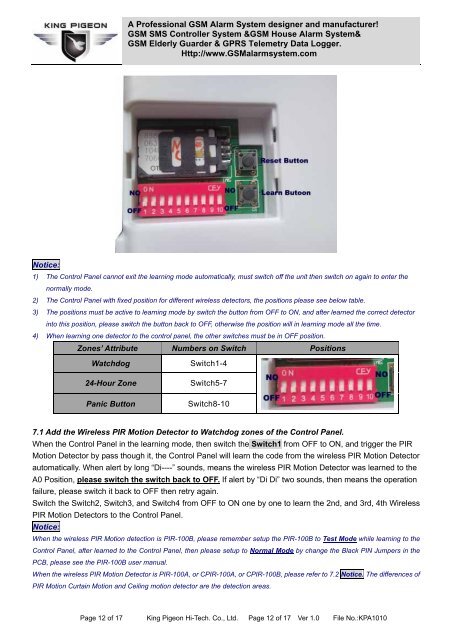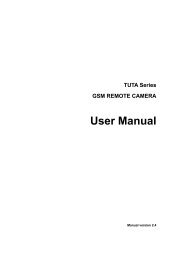GSM Elderly Guarder
GSM Elderly Guarder
GSM Elderly Guarder
You also want an ePaper? Increase the reach of your titles
YUMPU automatically turns print PDFs into web optimized ePapers that Google loves.
A Professional <strong>GSM</strong> Alarm System designer and manufacturer!<strong>GSM</strong> SMS Controller System &<strong>GSM</strong> House Alarm System&<strong>GSM</strong> <strong>Elderly</strong> <strong>Guarder</strong> & GPRS Telemetry Data Logger.Http://www.<strong>GSM</strong>alarmsystem.comNotice:1) The Control Panel cannot exit the learning mode automatically, must switch off the unit then switch on again to enter thenormally mode.2) The Control Panel with fixed position for different wireless detectors, the positions please see below table.3) The positions must be active to learning mode by switch the button from OFF to ON, and after learned the correct detectorinto this position, please switch the button back to OFF, otherwise the position will in learning mode all the time.4) When learning one detector to the control panel, the other switches must be in OFF position.Zones’ Attribute Numbers on Switch PositionsWatchdog24-Hour ZonePanic ButtonSwitch1-4Switch5-7Switch8-107.1 Add the Wireless PIR Motion Detector to Watchdog zones of the Control Panel.When the Control Panel in the learning mode, then switch the Switch1 from OFF to ON, and trigger the PIRMotion Detector by pass though it, the Control Panel will learn the code from the wireless PIR Motion Detectorautomatically. When alert by long “Di----” sounds, means the wireless PIR Motion Detector was learned to theA0 Position, please switch the switch back to OFF. If alert by “Di Di” two sounds, then means the operationfailure, please switch it back to OFF then retry again.Switch the Switch2, Switch3, and Switch4 from OFF to ON one by one to learn the 2nd, and 3rd, 4th WirelessPIR Motion Detectors to the Control Panel.Notice:When the wireless PIR Motion detection is PIR-100B, please remember setup the PIR-100B to Test Mode while learning to theControl Panel, after learned to the Control Panel, then please setup to Normal Mode by change the Black PIN Jumpers in thePCB, please see the PIR-100B user manual.When the wireless PIR Motion Detector is PIR-100A, or CPIR-100A, or CPIR-100B, please refer to 7.2 Notice. The differences ofPIR Motion Curtain Motion and Ceiling motion detector are the detection areas.Page 12 of 17 King Pigeon Hi-Tech. Co., Ltd. Page 12 of 17 Ver 1.0 File No.:KPA1010