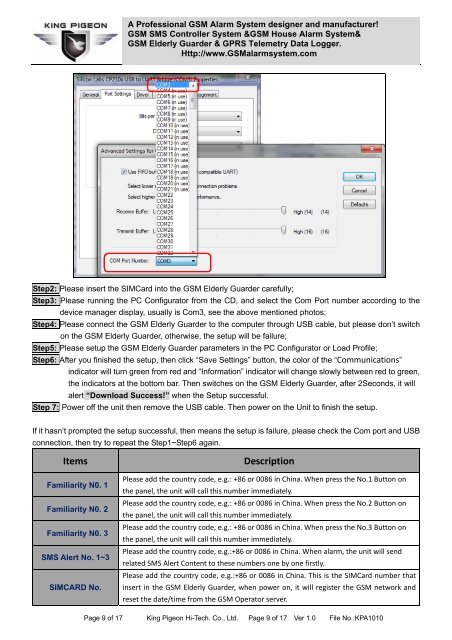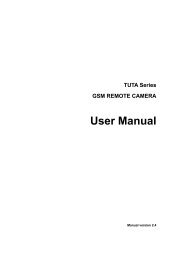GSM Elderly Guarder
GSM Elderly Guarder
GSM Elderly Guarder
You also want an ePaper? Increase the reach of your titles
YUMPU automatically turns print PDFs into web optimized ePapers that Google loves.
A Professional <strong>GSM</strong> Alarm System designer and manufacturer!<strong>GSM</strong> SMS Controller System &<strong>GSM</strong> House Alarm System&<strong>GSM</strong> <strong>Elderly</strong> <strong>Guarder</strong> & GPRS Telemetry Data Logger.Http://www.<strong>GSM</strong>alarmsystem.comStep2: Please insert the SIMCard into the <strong>GSM</strong> <strong>Elderly</strong> <strong>Guarder</strong> carefully;Step3: Please running the PC Configurator from the CD, and select the Com Port number according to thedevice manager display, usually is Com3, see the above mentioned photos;Step4: Please connect the <strong>GSM</strong> <strong>Elderly</strong> <strong>Guarder</strong> to the computer through USB cable, but please don’t switchon the <strong>GSM</strong> <strong>Elderly</strong> <strong>Guarder</strong>, otherwise, the setup will be failure;Step5: Please setup the <strong>GSM</strong> <strong>Elderly</strong> <strong>Guarder</strong> parameters in the PC Configurator or Load Profile;Step6: After you finished the setup, then click “Save Settings” button, the color of the “Communications”indicator will turn green from red and “Information” indicator will change slowly between red to green,the indicators at the bottom bar. Then switches on the <strong>GSM</strong> <strong>Elderly</strong> <strong>Guarder</strong>, after 2Seconds, it willalert “Download Success!” when the Setup successful.Step 7: Power off the unit then remove the USB cable. Then power on the Unit to finish the setup.If it hasn’t prompted the setup successful, then means the setup is failure, please check the Com port and USBconnection, then try to repeat the Step1~Step6 again.ItemsFamiliarity N0. 1Familiarity N0. 2Familiarity N0. 3SMS Alert No. 1~3SIMCARD No.DescriptionPlease add the country code, e.g.: +86 or 0086 in China. When press the No.1 Button onthe panel, the unit will call this number immediately.Please add the country code, e.g.: +86 or 0086 in China. When press the No.2 Button onthe panel, the unit will call this number immediately.Please add the country code, e.g.: +86 or 0086 in China. When press the No.3 Button onthe panel, the unit will call this number immediately.Please add the country code, e.g.:+86 or 0086 in China. When alarm, the unit will sendrelated SMS Alert Content to these numbers one by one firstly.Please add the country code, e.g.:+86 or 0086 in China. This is the SIMCard number thatinsert in the <strong>GSM</strong> <strong>Elderly</strong> <strong>Guarder</strong>, when power on, it will register the <strong>GSM</strong> network andreset the date/time from the <strong>GSM</strong> Operator server.Page 9 of 17 King Pigeon Hi-Tech. Co., Ltd. Page 9 of 17 Ver 1.0 File No.:KPA1010