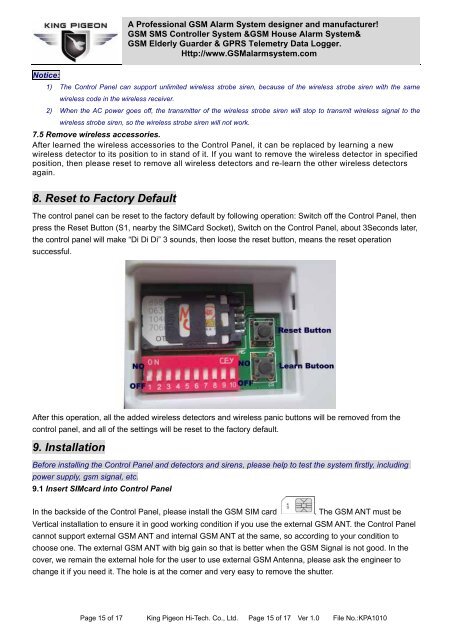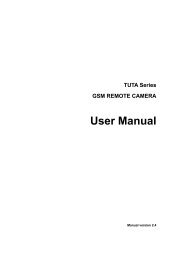GSM Elderly Guarder
GSM Elderly Guarder
GSM Elderly Guarder
Create successful ePaper yourself
Turn your PDF publications into a flip-book with our unique Google optimized e-Paper software.
A Professional <strong>GSM</strong> Alarm System designer and manufacturer!<strong>GSM</strong> SMS Controller System &<strong>GSM</strong> House Alarm System&<strong>GSM</strong> <strong>Elderly</strong> <strong>Guarder</strong> & GPRS Telemetry Data Logger.Http://www.<strong>GSM</strong>alarmsystem.comNotice:1) The Control Panel can support unlimited wireless strobe siren, because of the wireless strobe siren with the samewireless code in the wireless receiver.2) When the AC power goes off, the transmitter of the wireless strobe siren will stop to transmit wireless signal to thewireless strobe siren, so the wireless strobe siren will not work.7.5 Remove wireless accessories.After learned the wireless accessories to the Control Panel, it can be replaced by learning a newwireless detector to its position to in stand of it. If you want to remove the wireless detector in specifiedposition, then please reset to remove all wireless detectors and re-learn the other wireless detectorsagain.8. Reset to Factory DefaultThe control panel can be reset to the factory default by following operation: Switch off the Control Panel, thenpress the Reset Button (S1, nearby the SIMCard Socket), Switch on the Control Panel, about 3Seconds later,the control panel will make “Di Di Di” 3 sounds, then loose the reset button, means the reset operationsuccessful.After this operation, all the added wireless detectors and wireless panic buttons will be removed from thecontrol panel, and all of the settings will be reset to the factory default.9. InstallationBefore installing the Control Panel and detectors and sirens, please help to test the system firstly, includingpower supply, gsm signal, etc.9.1 Insert SIMcard into Control PanelIn the backside of the Control Panel, please install the <strong>GSM</strong> SIM card . The <strong>GSM</strong> ANT must beVertical installation to ensure it in good working condition if you use the external <strong>GSM</strong> ANT. the Control Panelcannot support external <strong>GSM</strong> ANT and internal <strong>GSM</strong> ANT at the same, so according to your condition tochoose one. The external <strong>GSM</strong> ANT with big gain so that is better when the <strong>GSM</strong> Signal is not good. In thecover, we remain the external hole for the user to use external <strong>GSM</strong> Antenna, please ask the engineer tochange it if you need it. The hole is at the corner and very easy to remove the shutter.Page 15 of 17 King Pigeon Hi-Tech. Co., Ltd. Page 15 of 17 Ver 1.0 File No.:KPA1010