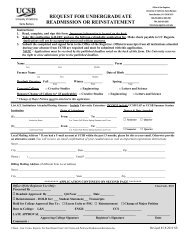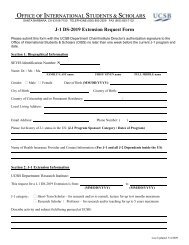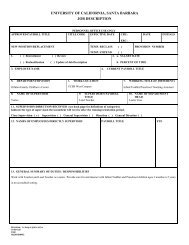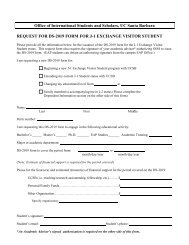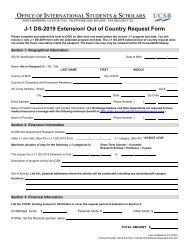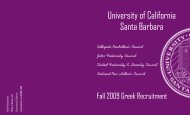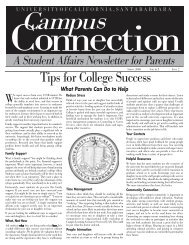gold - Office of the Registrar - University of California, Santa Barbara
gold - Office of the Registrar - University of California, Santa Barbara
gold - Office of the Registrar - University of California, Santa Barbara
You also want an ePaper? Increase the reach of your titles
YUMPU automatically turns print PDFs into web optimized ePapers that Google loves.
6GOLD - GAUCHO ON-LINE DATAPROVIDING STUDENTS CONVENIENT ACCESS TO:Address UpdatesAddress and phone number informationmay be recorded or changed throughGOLD. Students can update local,permanent, parents, billing, and emergencyaddress information. Foreignaddresses can also be updated usingGOLD.Grades/Academic HistoryGOLD will provide you with a quarterby-quarterbreakout <strong>of</strong> all courses youhave completed, your grades, unitscompleted at UCSB, and quarterly andcumulative GPA. Links within this pagealso allow you to view a Unit Summary<strong>of</strong> all courses you have completed aswell as information about <strong>the</strong> LatestQuarter in which you have enrolled.You can also print your quarterly gradesor entire Academic History at UCSB.Registration InformationGOLD allows you to check your major,special programs, registration appointmenttimes, add/drop deadlines, feedeadlines, and o<strong>the</strong>r information.Personal Information UpdatesGOLD allows you to update demographicpersonal data.Your Class ScheduleBegin your registration process here.GOLD allows you to view a list <strong>of</strong> yourclasses as well as your weekly schedulefor any quarter. You may also makeschedule adjustments (Add/Dropcourses) from this screen if <strong>the</strong> deadlinehas not passed.Undergraduate Declarations<strong>of</strong> CandidacySeniors can declare degree candidacy for<strong>the</strong> quarter in which <strong>the</strong>y intend tocomplete <strong>the</strong>ir degree requirements.Students can also change <strong>the</strong> address towhich <strong>the</strong>ir diploma will be mailed.Commencement ReservationsAllows users who are qualified and havedeclared candidacy for a degree toreserve a seat at a chosen commencementceremony.VerificationsCurrent students (that is, students withan “active” BARC account) may orderverifications which provide specificstatements verifying a student’s enrollment,degree status, overall GPA, etc.Important MessagesImportant messages from <strong>the</strong> <strong>Office</strong> <strong>of</strong><strong>the</strong> <strong>Registrar</strong> and o<strong>the</strong>r <strong>of</strong>fices will bedisplayed here. Students are notifiedduring login that <strong>the</strong>re are importantmessages waiting to be read.Objective Major/Degree StatusDisplays objective, major, degree completionquarter (if declared), and currentstatus <strong>of</strong> your degree.Transcripts (Official & Un<strong>of</strong>ficial)Current students (that is, students withan “active” BARC account) may order<strong>of</strong>ficial transcripts using <strong>the</strong> GOLD systemand have <strong>the</strong> fee billed to <strong>the</strong>ir BARCaccount. Students may also order“un<strong>of</strong>ficial transcripts” at no cost.Schedule <strong>of</strong> ClassesSearch and RegistrationUse GOLD to search for course availabilityand status by instructor, day and time,requirements satisfied, etc. You canregister and add courses to your scheduledirectly from <strong>the</strong> search results. Click on<strong>the</strong> “Blue Linked” words for online help.Student DirectoryYou can do a search for past and presentUCSB students and alumni.<strong>Registrar</strong> CalendarUse GOLD to view important registrationdeadlines.Registration StickersOrder a registration sticker, if you needone, and check if it was mailed.How Do YouAccess GOLD?• Go to <strong>the</strong> GauchoNetwebpage at:gnet.ucsb.edu• Click on <strong>the</strong> GOLDtab near <strong>the</strong> top, left<strong>of</strong> <strong>the</strong> GauchoNetwebpage.• Click on <strong>the</strong> Login link(select <strong>the</strong> Continuebutton to be transferredto a securedenvironment)• Enter your UCSB NetIDand Password and clickon <strong>the</strong> ENTER button• Make your selectionfrom <strong>the</strong> GOLD menu• To protect yourprivacy, please be sureto use <strong>the</strong> LOGOFFbutton when you exitGOLD.gnet.ucsb.edu