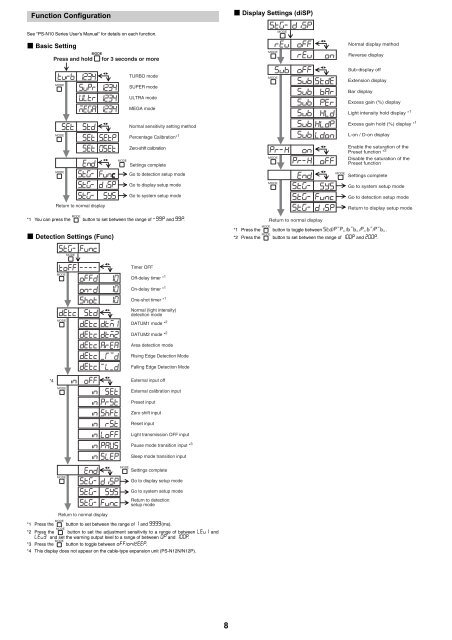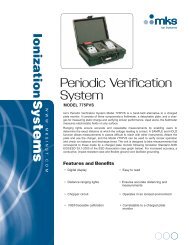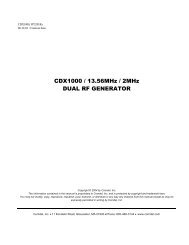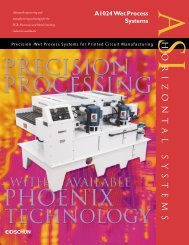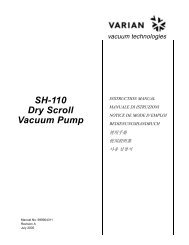Digital Photoelectric Sensor PS-N10 Series Instruction Manual ...
Digital Photoelectric Sensor PS-N10 Series Instruction Manual ...
Digital Photoelectric Sensor PS-N10 Series Instruction Manual ...
You also want an ePaper? Increase the reach of your titles
YUMPU automatically turns print PDFs into web optimized ePapers that Google loves.
Function Configuration• Display Settings (diSP)See "<strong>PS</strong>-<strong>N10</strong> <strong>Series</strong> User's <strong>Manual</strong>" for details on each function.• Basic SettingMODEPress and hold for 3 seconds or moreTURBO modeSUPER modeULTRA modeMEGA modeNormal sensitivity setting methodPercentage Calibration* 1Normal display methodReverse displaySub-display offExtension displayBar displayExcess gain (%) displayLight intensity hold display * 1Excess gain hold (%) display * 1L-on / D-on displayReturn to normal displayZero-shift calibrationSettings completeGo to detection setup modeGo to display setup modeGo to system setup modeEnable the saturation of thePreset function * 2Disable the saturation of thePreset functionSettings completeGo to system setup modeGo to detection setup modeReturn to display setup modeMODE*1 You can press the button to set between the range of -99P and 99P.• Detection Settings (Func)MODE*1 Press the button to toggle between Std/P~P_/b~b_/P_b~/P~b_.MODEReturn to normal display*2 Press the button to set between the range of 100P and 200P.Timer OFFOff-delay timer * 1On-delay timer * 1One-shot timer * 1Normal (light intensity)detection modeDATUM1 mode * 2DATUM2 mode * 2Area detection modeRising Edge Detection ModeFalling Edge Detection Mode*4External input offExternal calibration inputPreset inputZero shift inputReset inputLight transmission OFF inputPause mode transition input * 3Sleep mode transition inputMODESettings completeReturn to normal displayMODEGo to display setup modeGo to system setup modeReturn to detectionsetup mode*1 Press the button to set between the range of 1 and 9999(ms).MODE*2 Press the button to set the adjustment sensitivity to a range of between LEu1 andLEu3 and set the warning output level to a range of between OP and 100P.MODE*3 Press the button to toggle between oFF/oN/KEEP.*4 This display does not appear on the cable-type expansion unit (<strong>PS</strong>-N12N/N12P).8