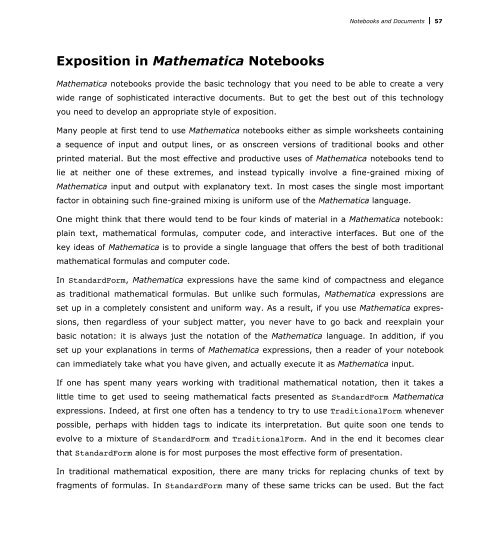Mathematica Tutorial: Notebooks And Documents - Wolfram Research
Mathematica Tutorial: Notebooks And Documents - Wolfram Research
Mathematica Tutorial: Notebooks And Documents - Wolfram Research
You also want an ePaper? Increase the reach of your titles
YUMPU automatically turns print PDFs into web optimized ePapers that Google loves.
<strong>Notebooks</strong> and <strong>Documents</strong> 57Exposition in <strong>Mathematica</strong> <strong>Notebooks</strong><strong>Mathematica</strong> notebooks provide the basic technology that you need to be able to create a verywide range of sophisticated interactive documents. But to get the best out of this technologyyou need to develop an appropriate style of exposition.Many people at first tend to use <strong>Mathematica</strong> notebooks either as simple worksheets containinga sequence of input and output lines, or as onscreen versions of traditional books and otherprinted material. But the most effective and productive uses of <strong>Mathematica</strong> notebooks tend tolie at neither one of these extremes, and instead typically involve a fine-grained mixing of<strong>Mathematica</strong> input and output with explanatory text. In most cases the single most importantfactor in obtaining such fine-grained mixing is uniform use of the <strong>Mathematica</strong> language.One might think that there would tend to be four kinds of material in a <strong>Mathematica</strong> notebook:plain text, mathematical formulas, computer code, and interactive interfaces. But one of thekey ideas of <strong>Mathematica</strong> is to provide a single language that offers the best of both traditionalmathematical formulas and computer code.In StandardForm, <strong>Mathematica</strong> expressions have the same kind of compactness and eleganceas traditional mathematical formulas. But unlike such formulas, <strong>Mathematica</strong> expressions areset up in a completely consistent and uniform way. As a result, if you use <strong>Mathematica</strong> expressions,then regardless of your subject matter, you never have to go back and reexplain yourbasic notation: it is always just the notation of the <strong>Mathematica</strong> language. In addition, if youset up your explanations in terms of <strong>Mathematica</strong> expressions, then a reader of your notebookcan immediately take what you have given, and actually execute it as <strong>Mathematica</strong> input.If one has spent many years working with traditional mathematical notation, then it takes alittle time to get used to seeing mathematical facts presented as StandardForm <strong>Mathematica</strong>expressions. Indeed, at first one often has a tendency to try to use TraditionalForm wheneverpossible, perhaps with hidden tags to indicate its interpretation. But quite soon one tends toevolve to a mixture of StandardForm and TraditionalForm. <strong>And</strong> in the end it becomes clearthat StandardForm alone is for most purposes the most effective form of presentation.In traditional mathematical exposition, there are many tricks for replacing chunks of text byfragments of formulas. In StandardForm many of these same tricks can be used. But the factthat <strong>Mathematica</strong> expressions can represent not only mathematical objects but also procedures,algorithms, graphics, and interfaces increases greatly the extent to which chunks of text can bereplaced by shorter and more precise material.