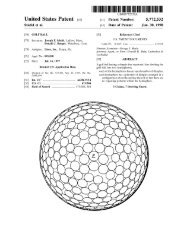1.2 Charging the Callaway UPRO MX - Callaway Golf
1.2 Charging the Callaway UPRO MX - Callaway Golf
1.2 Charging the Callaway UPRO MX - Callaway Golf
You also want an ePaper? Increase the reach of your titles
YUMPU automatically turns print PDFs into web optimized ePapers that Google loves.
White<br />
Red<br />
Yellow<br />
Indicates corresponding distance being displayed is a reading from <strong>the</strong><br />
green, ei<strong>the</strong>r center, front or back.<br />
Indicates corresponding distance being displayed is a reading from a<br />
bunker or o<strong>the</strong>r feature on <strong>the</strong> golf course.<br />
Indicates that a distance would normally be displayed for this precise<br />
location but is currently hidden due to lack of space on <strong>the</strong> screen to<br />
display this distance. Selecting a different SmartView or increasing <strong>the</strong><br />
zoom level will allow <strong>the</strong> distance to be displayed.<br />
2.7.4 AnyPoint® (Measure Functionality)<br />
Our AnyPoint technology represents a hybrid of traditional laser and GPS capability, allowing you to<br />
enhance your understanding of <strong>the</strong> hole including obstacles you can and cannot see. Due to <strong>the</strong> extremely<br />
precise imagery used on <strong>the</strong> uPro, you have <strong>the</strong> ability to measure to and from any point on <strong>the</strong> course<br />
with exceptional accuracy.<br />
To reach this helpful feature, tap <strong>the</strong> crosshairs icon in <strong>the</strong> lower left of <strong>the</strong> screen. There will be two<br />
measurement lines that can be mover around <strong>the</strong> hole to get distances from where you are to anywhere<br />
you like, and a second lay-up distance. First, touch <strong>the</strong> point you’d like to move, you will notice that <strong>the</strong><br />
point turns red. You are able to <strong>the</strong>n drag <strong>the</strong> point to your desired measurement location, or you can use<br />
<strong>the</strong> OFN to precisely place <strong>the</strong> point at your desired location.<br />
uPro User Guide (v1.5) ©2011 <strong>Callaway</strong> <strong>Golf</strong> Company Page 15 of 24