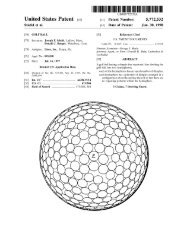1.2 Charging the Callaway UPRO MX - Callaway Golf
1.2 Charging the Callaway UPRO MX - Callaway Golf
1.2 Charging the Callaway UPRO MX - Callaway Golf
You also want an ePaper? Increase the reach of your titles
YUMPU automatically turns print PDFs into web optimized ePapers that Google loves.
2 Playing <strong>Golf</strong> with Your <strong>UPRO</strong>® <strong>MX</strong><br />
2.1 Powering On/Off<br />
The upro mx Power button is used to power <strong>the</strong> device on and off. Turn on <strong>the</strong> upro mx by pressing <strong>the</strong><br />
power button for three seconds while <strong>the</strong> device is powered off.<br />
The uPro can be powered off with three different methods:<br />
Soft Power Off - Holding down <strong>the</strong> power button for approximately 3-4 seconds will bring up <strong>the</strong> power off<br />
confirmation screen. Answering yes by tapping <strong>the</strong> Select/Enter key will power off <strong>the</strong> upro mx.<br />
Mandatory Power Off - Holding down <strong>the</strong> power button for approximately 6 seconds will force <strong>the</strong> device<br />
to power off without any confirmation.<br />
Auto Power Off - The uPro has a device setting that allows <strong>the</strong> device to be automatically powered down<br />
if <strong>the</strong> device is not used for 90 minutes. This can be enabled through <strong>the</strong> Device Settings menu.<br />
2.2 Main Menu<br />
After powering on, <strong>the</strong> uPro will display <strong>the</strong> Main Menu screen as shown in Figure 3. From this menu you<br />
can choose Play <strong>Golf</strong>, Preview, Settings, Training Videos, Stats Replay, UTRACK, or Applications. To<br />
access additional menu options, swipe <strong>the</strong> touch screen to <strong>the</strong> left and right.<br />
uPro User Guide (v1.5) ©2011 <strong>Callaway</strong> <strong>Golf</strong> Company Page 7 of 24