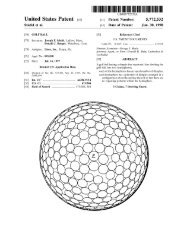1.2 Charging the Callaway UPRO MX - Callaway Golf
1.2 Charging the Callaway UPRO MX - Callaway Golf
1.2 Charging the Callaway UPRO MX - Callaway Golf
You also want an ePaper? Increase the reach of your titles
YUMPU automatically turns print PDFs into web optimized ePapers that Google loves.
� Flick - used to scroll through menu options (vertical or horizontal),<br />
1.1.3 Button Descriptions<br />
Power Button – This button is used to power on and off <strong>the</strong> device when held for at least three seconds. It<br />
is also used put <strong>the</strong> device into stand-by mode when pressed for 1 second. You can bring <strong>the</strong> device out<br />
of stand-by mode by pressing <strong>the</strong> power or mode button again<br />
Mode Button – This button is used to switch between BasicMode, ProMode® (requires purchase and<br />
download of additional content), and GoMode®<br />
Optical Finger Navigation (OFN) – The upro mx has a state-of-<strong>the</strong>-art Optical Finger Navigation button<br />
which offers <strong>the</strong> user a powerful, flexible, and extremely precise method of navigating through <strong>the</strong> upro mx<br />
user interface. You can use <strong>the</strong> OFN in <strong>the</strong> following scenarios:<br />
� When using AnyPoint, slide your finger across <strong>the</strong> OFN to move <strong>the</strong> position of <strong>the</strong> AnyPoint®<br />
target point<br />
� When viewing any hole in ProMode, click once to engage <strong>the</strong> SmartView feature of your device<br />
1.1.4 O<strong>the</strong>r Inputs and Outputs<br />
LED Indicator - The uPro has an LED indicator that is used to provide status information. The blue LED<br />
flashes when <strong>the</strong> uPro is in normal operation. The red LED indicates that <strong>the</strong> device is charging. A flashing<br />
red LED indicates that charging is complete.<br />
Note: The red LED will not flash when charging is complete if <strong>the</strong> uPro is powered on. Please see<br />
section 1.3 <strong>Charging</strong> <strong>the</strong> <strong>Callaway</strong> uPro for more information on charging.<br />
Micro-USB Port - The Micro-USB Port is used to connect <strong>the</strong> device to <strong>the</strong> your computer to access <strong>the</strong><br />
uxplore website for course downloads and updates. It is also used to charge <strong>the</strong> battery within <strong>the</strong> device.<br />
Headphone Jack - The uPro contains a small, 2.5mm headphone jack that allows connection of stereo or<br />
mono headphones. Note that your upro mx does not come with headphones.<br />
uPro User Guide (v1.5) ©2011 <strong>Callaway</strong> <strong>Golf</strong> Company Page 5 of 24