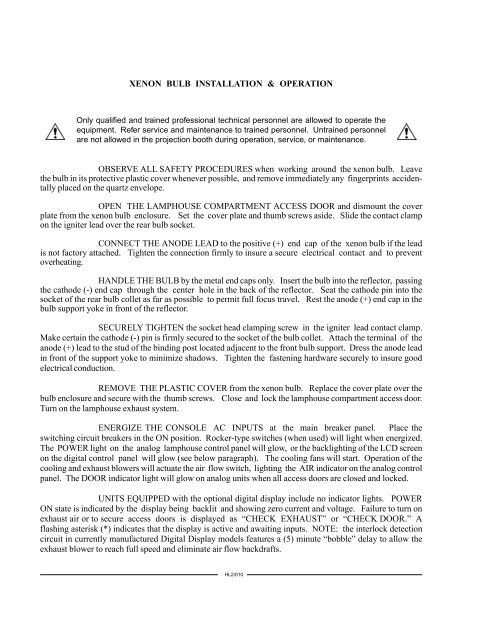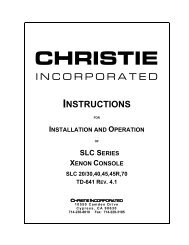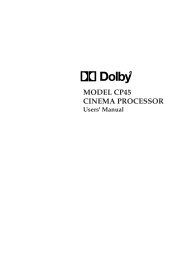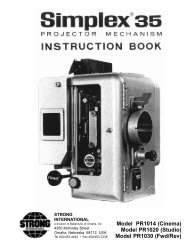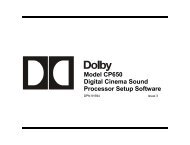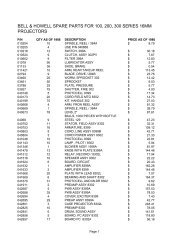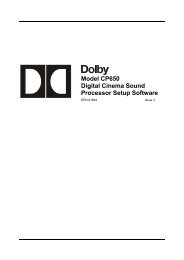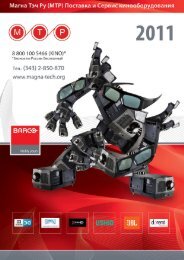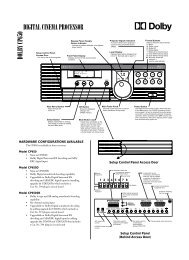PREFACE THE STRONG HIGHLIGHT II Xenon ... - Iceco.com
PREFACE THE STRONG HIGHLIGHT II Xenon ... - Iceco.com
PREFACE THE STRONG HIGHLIGHT II Xenon ... - Iceco.com
You also want an ePaper? Increase the reach of your titles
YUMPU automatically turns print PDFs into web optimized ePapers that Google loves.
XENON BULB INSTALLATION & OPERATIONOnly qualified and trained professional technical personnel are allowed to operate theequipment. Refer service and maintenance to trained personnel. Untrained personnelare not allowed in the projection booth during operation, service, or maintenance.OBSERVE ALL SAFETY PROCEDURES when working around the xenon bulb. Leavethe bulb in its protective plastic cover whenever possible, and remove immediately any fingerprints accidentallyplaced on the quartz envelope.OPEN <strong>THE</strong> LAMPHOUSE COMPARTMENT ACCESS DOOR and dismount the coverplate from the xenon bulb enclosure. Set the cover plate and thumb screws aside. Slide the contact clampon the igniter lead over the rear bulb socket.CONNECT <strong>THE</strong> ANODE LEAD to the positive (+) end cap of the xenon bulb if the leadis not factory attached. Tighten the connection firmly to insure a secure electrical contact and to preventoverheating.HANDLE <strong>THE</strong> BULB by the metal end caps only. Insert the bulb into the reflector, passingthe cathode (-) end cap through the center hole in the back of the reflector. Seat the cathode pin into thesocket of the rear bulb collet as far as possible to permit full focus travel. Rest the anode (+) end cap in thebulb support yoke in front of the reflector.SECURELY TIGHTEN the socket head clamping screw in the igniter lead contact clamp.Make certain the cathode (-) pin is firmly secured to the socket of the bulb collet. Attach the terminal of theanode (+) lead to the stud of the binding post located adjacent to the front bulb support. Dress the anode leadin front of the support yoke to minimize shadows. Tighten the fastening hardware securely to insure goodelectrical conduction.REMOVE <strong>THE</strong> PLASTIC COVER from the xenon bulb. Replace the cover plate over thebulb enclosure and secure with the thumb screws. Close and lock the lamphouse <strong>com</strong>partment access door.Turn on the lamphouse exhaust system.ENERGIZE <strong>THE</strong> CONSOLE AC INPUTS at the main breaker panel. Place theswitching circuit breakers in the ON position. Rocker-type switches (when used) will light when energized.The POWER light on the analog lamphouse control panel will glow, or the backlighting of the LCD screenon the digital control panel will glow (see below paragraph). The cooling fans will start. Operation of thecooling and exhaust blowers will actuate the air flow switch, lighting the AIR indicator on the analog controlpanel. The DOOR indicator light will glow on analog units when all access doors are closed and locked.UNITS EQUIPPED with the optional digital display include no indicator lights. POWERON state is indicated by the display being backlit and showing zero current and voltage. Failure to turn onexhaust air or to secure access doors is displayed as “CHECK EXHAUST” or “CHECK DOOR.” Aflashing asterisk (*) indicates that the display is active and awaiting inputs. NOTE: the interlock detectioncircuit in currently manufactured Digital Display models features a (5) minute “bobble” delay to allow theexhaust blower to reach full speed and eliminate air flow backdrafts.HL2/010