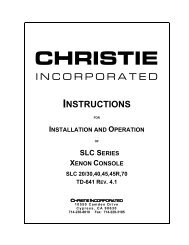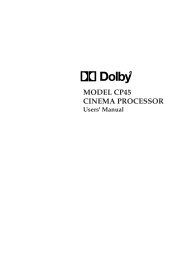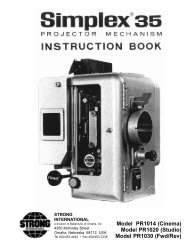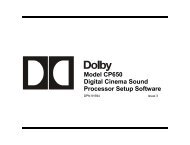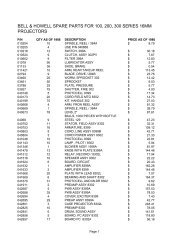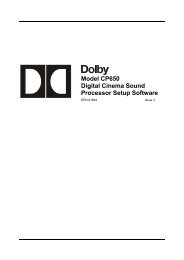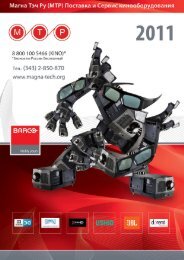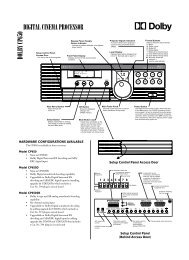PREFACE THE STRONG HIGHLIGHT II Xenon ... - Iceco.com
PREFACE THE STRONG HIGHLIGHT II Xenon ... - Iceco.com
PREFACE THE STRONG HIGHLIGHT II Xenon ... - Iceco.com
You also want an ePaper? Increase the reach of your titles
YUMPU automatically turns print PDFs into web optimized ePapers that Google loves.
TROUBLESHOOTING (continued)Bulb Fails To Ignite (continued)3. Defective xenon bulb. Check for damaged or scorched electrodes, discolored quartz envelope or endcaps. Replace if defective.4. Faulty igniter. Arc at spark gap should be audible, and arc across bulb electrodes should be visiblethrough arc viewing port. Repair or replace.5. Incorrect igniter assembly. Consoles with switching power supplies use 39862; consoles with high reactancepower supplies require 39865. Check Part Number stamped on igniter case.6. DC output level too low. Increase power supply to rated bulb current.7. Faulty automation contact. If lamp ignites by means of the “LAMP” switch, but fails to igniteautomatically, check automation controller.8. Loose or faulty terminal connection. Visually inspect connections, particularly in AC circuit (5 & 6)and all DC connections.9. Ignition pulse arcing to ground. Dress all igniter and bulb leads away from grounded metal lamphouse<strong>com</strong>ponents.Bulb Goes Out During Operation1. Blocked bulb seal blower intake or defective blower motor. Clean or replace.2. Air flow switch sticking or faulty. Clean or replace.3. Exhaust system malfunction. Check for correct exhaust blower operation; unobstructed air flow throughducting.4. Overheated thermal switch in xenon power supply. Check for unobstructed air flow through powersupply; loose DC connection(s).5. Blower motor overheated, internal thermal switch open. Allow to cool; clean and oil as required.6. Faulty automation contact. If lamp operates normally in “manual” mode (using “LAMP” switch),check automation controller relay.7. Faulty xenon bulb. Check for damaged electrodes, darkened envelope, instability in operating current orvoltage. Replace if defective.8. Phase loss or unstable AC source. See xenon power supply manual; Strong switching power suppliesfeature Phase Loss Detection and Brown-Out Protection circuits.Excessive Light Flicker1. Defective xenon bulb. Check for cracked and/or sagging electrode.2. Arc stabilization magnet missing or reversed. Replace or correct.3. Projector shutter mis-timed. See projector manual.4. Rectifier diode open or shorted (high reactance supply). Replace as required.5. Excessive ripple in power supply DC output. Consult factory.HL2/032