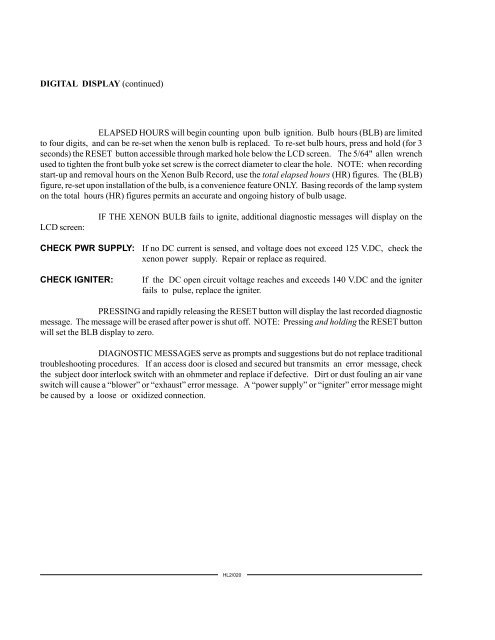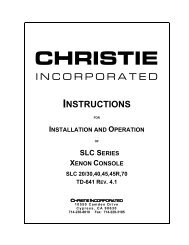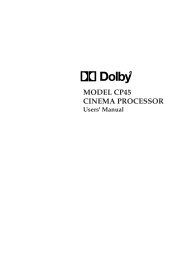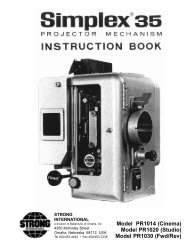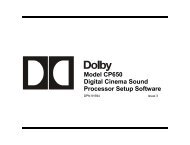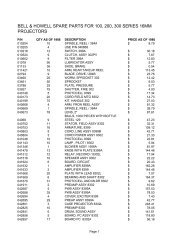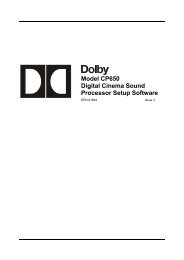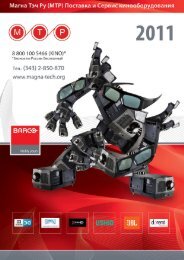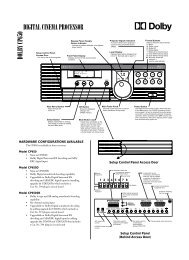PREFACE THE STRONG HIGHLIGHT II Xenon ... - Iceco.com
PREFACE THE STRONG HIGHLIGHT II Xenon ... - Iceco.com
PREFACE THE STRONG HIGHLIGHT II Xenon ... - Iceco.com
You also want an ePaper? Increase the reach of your titles
YUMPU automatically turns print PDFs into web optimized ePapers that Google loves.
DIGITAL DISPLAY (continued)ELAPSED HOURS will begin counting upon bulb ignition. Bulb hours (BLB) are limitedto four digits, and can be re-set when the xenon bulb is replaced. To re-set bulb hours, press and hold (for 3seconds) the RESET button accessible through marked hole below the LCD screen. The 5/64" allen wrenchused to tighten the front bulb yoke set screw is the correct diameter to clear the hole. NOTE: when recordingstart-up and removal hours on the <strong>Xenon</strong> Bulb Record, use the total elapsed hours (HR) figures. The (BLB)figure, re-set upon installation of the bulb, is a convenience feature ONLY. Basing records of the lamp systemon the total hours (HR) figures permits an accurate and ongoing history of bulb usage.LCD screen:IF <strong>THE</strong> XENON BULB fails to ignite, additional diagnostic messages will display on theCHECK PWR SUPPLY:CHECK IGNITER:If no DC current is sensed, and voltage does not exceed 125 V.DC, check thexenon power supply. Repair or replace as required.If the DC open circuit voltage reaches and exceeds 140 V.DC and the igniterfails to pulse, replace the igniter.PRESSING and rapidly releasing the RESET button will display the last recorded diagnosticmessage. The message will be erased after power is shut off. NOTE: Pressing and holding the RESET buttonwill set the BLB display to zero.DIAGNOSTIC MESSAGES serve as prompts and suggestions but do not replace traditionaltroubleshooting procedures. If an access door is closed and secured but transmits an error message, checkthe subject door interlock switch with an ohmmeter and replace if defective. Dirt or dust fouling an air vaneswitch will cause a “blower” or “exhaust” error message. A “power supply” or “igniter” error message mightbe caused by a loose or oxidized connection.HL2/020