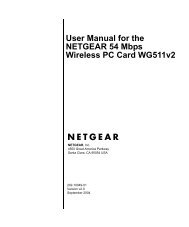15-2137
15-2137
15-2137
Create successful ePaper yourself
Turn your PDF publications into a flip-book with our unique Google optimized e-Paper software.
OWNER’S MANUALDISABLING THE SLEEP TIMERIf you prefer to use the device’s sleep timer, ratherthan the RadioShack 4-in-One Remote’s, you maydisable the sleep timer for that mode:1. Press a mode button (i.e., TV, VCR, CBL/SAT,DVD).2. Press and hold P until the bottom IR segmentflashes twice. The Program Keys will appear.2. Press the Sleep key until the desired time isset. The timer increases by <strong>15</strong> minutes eachtime you press the key, up to 60 minutes.When the timer counts down to 0, the remote sendsa “power off ” signal to the selected device.The sleep timer will work even if you havereassigned the mode key to a different mode (see“Reassigning Device Keys” on page 19).If you turn off the device yourself, the sleep timerturns off as well.3. Press OTHER once.The Other programmingscreen will appear:4. Using the number keys, press 9 7 0. The top IRsegment will blink four times to show that thesleep timer is no longer available.The sleep timer is now disabled for that device.Repeat these steps for each device where you wantto prevent the use of the sleep timer.USING MACROSThe Radioshack 6-in-1 Remote includes threeMacro Keys, M1, M2, and M3. Each one can be setup to perform a repetitive, time-consumingoperation with the press of a single key.A macro can be used to control a home theateroperation, to set a favorite channel, or for othermultiple functions you would like to control withone key press. Moreover, each Macro Key can holdup to <strong>15</strong> key presses total.NOTE: Programming a new macro over an existingone will erase the original macro.PROGRAMMING A FAVORITE CHANNEL MACROWith so many channels available on your cable orsatellite system, you can program a macro thatdirectly selects a favorite channel with one keypress.For example, let’s assume your favorite cableprograms are on channel 71.Use the followinginstructions to program a macro for direct access ofthis channel:1. Press and hold P until the bottom IR segmentflashes twice. The Program Keys will appear.SETTING THE SLEEP TIMERIf you want to set any device to turn off after aspecified time:1. Press a mode key (AUD, CD, TV, VCR, DVD, CBL/SAT).Using Macros/Using Macros <strong>15</strong>