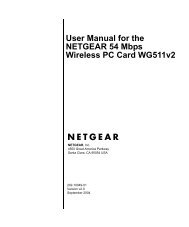15-2137
15-2137
15-2137
Create successful ePaper yourself
Turn your PDF publications into a flip-book with our unique Google optimized e-Paper software.
DEVICE MENU SCREENS6-IN-ONE REMOTE POWERED BY KAMELEONPROGRAMMING MAIN MENUAUDIO MAIN MENUPressing and holding P displays the ProgrammingMain Menu screen.Use the Program Keys toprogram device control (DEV SET), code search(SEARCH), home theater mode (THEATER), volumelock (VOL), macros (MACRO), display brightness( ),function learning (IR Learn and IR DEL),device key reassignment (MODE), or otherfunctions (OTHER).See the Table of Contents onpage 1 to locate a section of interest.Pressing AUD once displays the AUDIO Main Menuscreen.After device programming, use these keys toremotely control your Audio Receiver’s orAmplifier’s volume and stations, select sourceinputs, operate transport functions on a built-in CDplayer (or DVD player, if HTIB device), and accessmenu, surround, or preset functions.Pressing SCREEN once will display the secondaryAUDIO menu.24 Device Menu Screens/Device Menu Screens