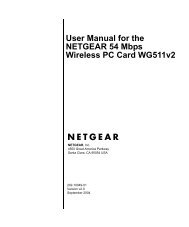15-2137
15-2137
15-2137
You also want an ePaper? Increase the reach of your titles
YUMPU automatically turns print PDFs into web optimized ePapers that Google loves.
6-IN-ONE REMOTE POWERED BY KAMELEON6. For the destination mode, press a desireddevice key once (i.e., AUX, CBL/SAT, CD, TV,DVD, AUDIO, VCR, or PVR). For this example,press DVD once.The selected destinationdevice menu screen, including HOME, will bedisplayed.7. For the destination key, press a key to bemoved once. For this example press VOL!once.Upon keymoving, the bottom IRsegmentwill flash twice as confirmation. TheProgram Keys will appear again.8. Repeat steps 2 through 7 two more times tomap the remaining volume control keys,substituting VOL# and MUTE as source anddestination keys in steps 5 and 7.9. Exit programming by pressing HOME once.The display will return to the last-selecteddevice menu screen.Upon completion of the above procedure, you cannow use your Radioshack 6-in-1 Remote to controlthe TV’s volume and mute in the DVD mode, as wellas in the TV mode.RESTORING A SINGLE KEYMOVED KEY1. Press and hold P until the bottom IR segmentflashes twice. The Program Keys will appear.2. Press the destination mode once where thekeymoved key is stored. Then press OTHERonce.The Other programming screen willappear:3. Using the Number Keys, enter 9 9 4.Thebottom IR segmentwill flash twice.4. Press the destination mode once where thekeymoved key is stored.Then press thedestination key twice.Upon key restoration,the bottom IR segmentwill flash twice asconfirmation.The Program Keys will appearagain.5. If desired, repeat steps 1 through 4 to restoreanother key.6. Exit programming by pressing HOME once.The display will return to the last-selecteddevice menu screen.RESTORING ALL KEYMOVED KEYS IN A SINGLEMODE1. Perform steps 1 through 3 of ProgrammingKeymover on the previous page.2. Press the destination mode twice where thekeymoved keys are stored. Upon keyrestoration, the bottom IR segmentwill flashtwice as confirmation. The Program Keys willappear again.3. Exit programming by pressing HOME once.The display will return to the last-selecteddevice menu screen.20 Using Keymover/Using Keymover