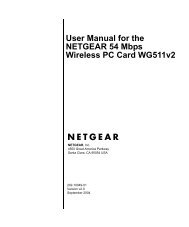15-2137
15-2137
15-2137
Create successful ePaper yourself
Turn your PDF publications into a flip-book with our unique Google optimized e-Paper software.
OWNER’S MANUAL5. To exit programming, press HOME once.Thedisplay will return to the last-selected devicemenu screen.USING LEARNINGThe Radioshack 6-in-1 Remote includes a Learningfeature so you can add functions that are unique toyour home entertainment devices (e.g.,VCRTracking Up or Down).However, there are someconsiderations:LEARNING PRECAUTIONS• Your original remote controls must be inworking order for learning to work properly.• Learned keys are mode specific, so each onecan store a unique function for each mode.• Learned keys can be used in macros (see UsingMacros on page <strong>15</strong>).• Do not use the following keys for learning:Device Keys, M1~M3, P, FAV Scan, SCROLL,PRESET, PVR VOD, or Record (•) Key.• Learning capacity is approximately 16 to 25keys, depending on the code being learned.• If both learned and keymoved functions areassigned to the same key, the last programmedfunction will be stored.• A learned function cannot be used as a sourcefor Keymover (see Using Keymover onpage 19).• Certain device codes are not learnableincluding multi-frequency types, some highfrequency ones, and other unusual formats.• For optimum learning, avoid high levels ofambient light such as natural sunlight orenergy-efficient fluorescent lights.NOTE: Please have your original remote controlshandy before programming learning. Be sure to presseach teaching key within 5 seconds of the previousentry. Otherwise, the Radioshack 6-in-1 Remote willexit the programming mode.PROGRAMMING A LEARNING KEY1. Press and hold P until the bottom IR segmentflashes twice. The Program Keys will appear.2. Press IR Learn once.The IR Learnprogramming screen will appear:3. Press a device key once (i.e., AUX, CBL/SAT, CD,TV, DVD, AUDIO, VCR, or PVR) to assign a modefor learning.The selected device menu screen,including HOME, will be displayed.4. Place the Radioshack 6-in-1 Remote head-tohead(about 2" apart) from your originalremote control. Also locate the key (on youroriginal remote control) that will serve as theteaching function.2"5. On the Radioshack 6-in-1 Remote, select andpress a key where the learned function will bestored.The IR segments will display anincoming animation, continue for threerevolutions, and then the entire display willturn off.After the display is off, press and hold theteaching key (on your original remote control)until the display (on the Radioshack 6-in-1Remote) turns on again.The bottom IRsegmentwill flash twice when the code issuccessfully captured.NOTE: If the bottom IR segment displays onelong flash, a learning error has occurred.Tryrepeating this step again until a successfulcapture occurs. If the function is still notUsing Learning/Using Learning 17