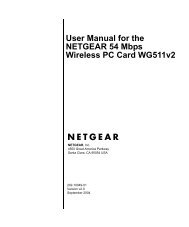15-2137
15-2137
15-2137
Create successful ePaper yourself
Turn your PDF publications into a flip-book with our unique Google optimized e-Paper software.
8 Programming DVD Player/ VCR Combo Control/Programming DVD Player/ VCR Combo Control6-IN-ONE REMOTE POWERED BY KAMELEON9. For future reference, write down each workingdevice code in the following boxes:CBL/SAT Code:Brand Name:_______________________CD Code:Brand Name:_______________________DVD Code:Braind Name:_______________________TV Code:4. Press a device key once (i.e., CBL/SAT, CD, TV,DVD, AUDIO, or VCR). The selected device keywill animate.NOTE: Please refer to the “Device Table” onpage 6 when choosing a device key forprogramming.5. Use the Manufacturer’s Codes (starting on page33) to locate the type of device and brandname and then use the Number Keys to enterthe first four-digit code for your device. Ifperformed correctly, the bottom IR segmentflashes twice.NOTE: If the bottom two IR segments displayedone long flash instead, a mistake has occurred.Try entering the same code again.6. Aim the remote control at the device and pressPOWER once.The device should turn off. If itdoes not, repeat steps 5 and 6, trying eachcode for your brand until you find one thatworks. If it still doesn’t work, try “SearchingFor Your Code” on page 9.7. If the code works, press OK once.The bottomIR segment will flash twice.8. If desired, repeat steps 4 through 7 for eachdevice you want to control. If finished, pressHOME twice to exit programming and return tothe last-selected device menu screen.AUDIO Code:Brand Name:_______________________VCR Code:Brand Name:_______________________PROGRAMMING DVD PLAYER/VCR COMBO CONTROL1. Turn on the DVD Player/VCR Combo andinsert a DVD.NOTE: Please read steps 2 through 10completely before proceeding. Before startingstep 2, review the “Setup Codes For DVD Player/VCR Combos” (on page 38). Brands are listedalphabetically in order of most popular onesfirst.Highlight or write down the devices and thecodes you wish to program.2. Press and hold P until the bottom IR segmentflashes twice. The Program Keys will appear.