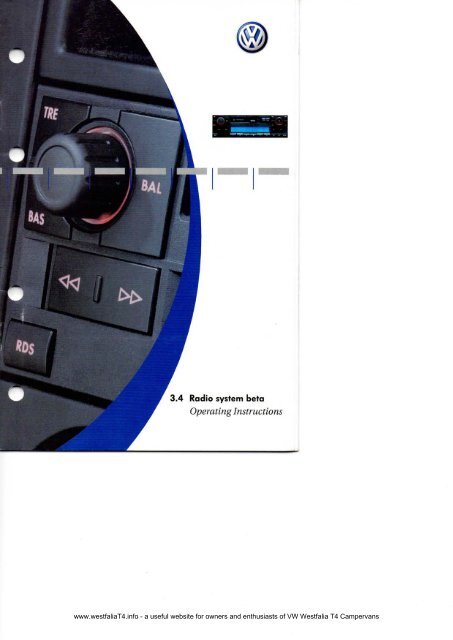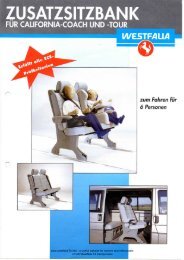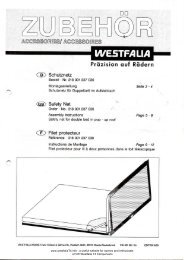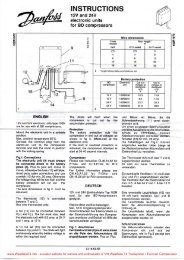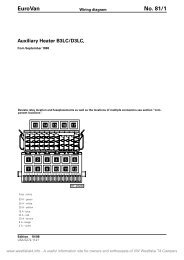Download 1998 VW T4 Transporter Blaupunkt Radio Beta Owners ...
Download 1998 VW T4 Transporter Blaupunkt Radio Beta Owners ...
Download 1998 VW T4 Transporter Blaupunkt Radio Beta Owners ...
You also want an ePaper? Increase the reach of your titles
YUMPU automatically turns print PDFs into web optimized ePapers that Google loves.
RADIO BETAjfc°os.Page- Station buttonsfor 12 FM, 12 AM, 6 TP stations ..1710 - Detachable control panel* 1711 - Manual setting- Stations can be tuned in manually bypressing briefly or as required .... 18- Selects the titles when the CD player isin operation - see CD-Changer operatinginstructions.12 - AS button 18the AS button can be used to stor 6 or30 stations automatically.13 -SFL button 19the SFL button can be used to selct the' title shuffle function if a CD changer hasbeen installed.14-SCAN button 19- Stations or titles can be played briefly inradio, CD or cassette mode by pressingthis button.Pos.Page15-Cassette slot 1916 - Buttons for fastforward and rewind 19- Autoreverse:Press both buttons in halfwayat the same time 20- Cassette ejection:Keep button pressed forlonger than 2 seconds 19Display17 - TP display 2318-Waveband indicator 2319 - Preset station display 2320 - Station name 23QUICK REFERENCE GUIDE 3www.westfalia<strong>T4</strong>.info - a useful website for owners and enthusiasts of <strong>VW</strong> Westfalia <strong>T4</strong> Campervans
RADIOBETA•|FMI e N12 - Sound settingTreble (TRE)• Press the TRE button.• "TRE" appears in the display along withthe current scale value of +9 to -9.• Set the required value by turning the rotary/pushbutton (1) to the left or right.• Then press the TRE button or anothersound adjustment button in order to storethe value. If no alterations are made for 5seconds, the system will automaticallyleave the menu and store the last setting.Bass (BAS)• Press the BAS button. "BAS" appears inthe display along with the current scalevalue of +9 to -9.• Set the required value by turning the rotary/pushbutton (1) to the left or right.• Then press a sound adjustment buttonagain to store the value.Balance (BADThe balance of volume between the rightand left hand speakers is adjusted using thisfunction.• Press the BAL button. "BAL" appears inthe display along with the current scalevalue (from LEFT9 via CENTER to RIGHT9).• Set the required value by turning the rotary/pushbutton (1) to the left or right.• Then press a sound adjustment buttonagain to store the value.f6 OPERATIONwww.westfalia<strong>T4</strong>.info - a useful website for owners and enthusiasts of <strong>VW</strong> Westfalia <strong>T4</strong> Campervans
RADIO BETA- TP/Set-TasteUsing the Traffic Program/Setup buttonyou can access traffic program functions(traffic information). It is also possible to setspecial RDS functions and make specificadjustments in the comprehensive set-upmenu via the display and the rotary/pushknob (1).Traffic ProgramfunctionsBy briefly pressing the TP/Set button, youchoose the TP mode and set a station withtraffic information. A TA ready mode(Traffic Announcement) is set up at thesame time.The letters "TP" appear in the display- seepoint 20.Ilf the current station is not a TP station, theradio automatically selects the last TP stationlistened to (Last Station Memory).If this station is cannot be received, theradio will automatically search for the nextTP station with a strong signal. "NO TP TP-SEEK" appears in the display. The letters"TP" appear in the display as confirmationthat a TP station is being received.If you leave the range of the selected station,you should tune to another station.The frequencies and names of stationsbroadcasting traffic news announcementsare frequently posted along motorways andtrunk roads.It is possible to store 6 traffic informationstations in the TP mode.TA ready modeThe TA ready mode makes it possible tolisten to traffic information reports exclusively.These reports will be played at theprogrammed volume, even when the volumeis set at "very quiet" - please also referto page 8. If the range of the set traffic informationstation is left, the station searchfunction will start after approximately 30seconds.Interrupting a traffic news announcementIn some situations it can occur that a trafficnews announcement is interrupted, e.g.:- The announcement does not apply tothis stretch of road.- The announcement is very long and thepart concerning this stretch of road iscomplete.Press the TP/set button during the announcementwhich is to be interrupted.The announcement is interrupted and theprevious operating mode - cassette, radioor CD - is resumed. Subsequent trafficnews announcements will still be heard.It is possible to switch off the traffic announcementsmode permanently by exitingthe TP mode.OPERATION 1www.westfalia<strong>T4</strong>.info - a useful website for owners and enthusiasts of <strong>VW</strong> Westfalia <strong>T4</strong> Campervans
RADIO BETA^fepHONE•^/t is possible, using the PHONE function, toset-up the system to enable a telephoneconversation to be heard over the loudspeakersystem, if a mobile phone has beeninstalled. The volume of this function canalso be set.• Select: PHONE in the menu."SETUP PHONE" and a value from 0-35 areshown in the display.• Set the required value using the rotary/press knob (1).^fcjThe function can be switched off by selectin g "0".It is no longer to use the telephone via theloudspeaker system after the function hasbeen switched off, and the dialling tone isno longer audible. If the telephone rings,"PHONE" will simply be shown in the displayand the radio will be muted .M/SUsing the M/S function it is possible to setwhether or not the system should automaticallyselect between optimal sound reproductionfor music or the spoken word usingthe RDS signal..• Select in the menu: M/S. "SETUP M/S"and the current value are shown in the display.Set the required value using the rotary/-^press knob. The function can be switchedon by selecting "ON" and off by selecting"NO".Auto REG / REG OFFIf the reception quality becomes worse, theradio will first try to find alternative frequenciesfor the selected station.However, if the quality become so bad thatreception becomes intermittent, the radiowill also accept frequencies of a "related"station:Programme 1 of the NDR broadcastingcompany, for instance, transmits differentregional programmes to Schleswig-Holstein(indicator: "NDR 1 SH"), Hamburg indicator:"NDR 1 HH")andLowerSaxony (indicator:"NDR 1 NDS").As these stations transmit different regionalprogrammes, a change of frequencymay well mean a change of programme too.With the "Auto REG/REG OFF" function itis possible to tell the system whether or notit should only receive alternative frequencieswith identical programmes usingthe RDS signal i.e. other regional stationsshould only be received "if needs be".• Select in menu: Auto REG/REG OFF."SETUP" will be shown in the display withthe current value. The factory setting for theradio is "Auto REG".• Set the required value using the rotary/press knob (1):REG OFF: free selection of all stations connectedthrough the regions.AUTO REG: preferred frequency change toidentical programme, change to regionalprogramming "if needs be".OPERATION 9www.westfalia<strong>T4</strong>.info - a useful website for owners and enthusiasts of <strong>VW</strong> Westfalia <strong>T4</strong> Campervans
RADIO BETAName FIX / VARSome stations also transmit running advertisingand information text along with thestation name in the display.It is possible to set whether or not this runningtext should be shown or not for storedstations by using the "Name FIX/VAR"function.• Select in the menu: Name."SETUP Name" and the current value willbe shown in the display.• Set the required value using the rotary/press button (1). The running text can beswitched on by selecting "VAR" andswitched off by selecting "FIX".The procedure for storing a station is detailedunder point 9.NotePlease ensure that the station name is alwaysdisplayed when storing.CD SFL M/DThe tracks on a CD can, if a CD changer hasbeen installed, be played in a random orderduring CD operation by pressing the SFLbutton (see page 19).Using the CD SFL M/D function you can decidewhether the tracks of one CD or allCDs in the magazine should be played in arandom order.• Select in menu: CD SFL M/D."SETUP SFL" and the current value areshown in the display.• Set the required value using the rotary/press knob."M" indicates that all CDs will be played inrandom order and "D" indicates that thecurrent CD will be played in random order.BETA11 1OR 2— ,. —,Y --r| BR-207C [4 - Source selection buttonsFM buttonThe VHF wavelength can be elected bypressing the FM button.The first memory level of the VHF wavelengthcan be reached by pressing the FMbutton once.The second level can be reached by pressingthe button again."FM1" appears in the display for the firstmemory level or "FM2" for the second -see page 23.AM buttonThe MW wavelength can be selected bypressing the AM button.The first memory level of the AM wavelengthscan be reached by pressing the AMbutton once.The second level can be reached by pressingthe button again."AM1" appears the first memory level or"AM2" for the second - see page 23.10 OPERATIONwww.westfalia<strong>T4</strong>.info - a useful website for owners and enthusiasts of <strong>VW</strong> Westfalia <strong>T4</strong> Campervans
RADIO BETAS2G1 1DR 2 1 J., iL 1 ,J ...L-L3BR-208C |^CD buttonThis button is used to select CD operationwhen a CD changer or player is connected.If no CD changer or player is connected, themessage "NO CD CHANGER" or "NODISC" appears in the display when the buttonis pressed.Operation of the CD changer or player is describedin a separate instruction manual.CC buttonCassette operation is selected with this buttononce a cassette has been inserted.If a cassette has not been inserted then"NO TAPE" will appear in the display afterthe CC button has been pressed.Please re*er to page 19 for details of the''functions of cassette operation.5 - Manual setting<strong>Radio</strong> operationSearchOnly on AM wavelength!Briefly press the manual setting switch -the search will started in the direction as selectedand the radio will select the first stationwith a strong signal and then stay atthat frequency.Memory listOnly on FM wavelength!Your radio is constantly orientating itself tothe station frequencies. After switching on,it automatically stores all RDS stations (seeinformation as of page13) in a memory listaccording to their PI code.The radio uses the PI code (ProgrammeIdentification) to identify a station, e.g.NDR2).It is possible to scan backwards and forwardsthrough this list by pressing eitherthe left or the right hand side of the switch.Please also refer to the furthernotes on next page.0OPERATION 11www.westfalia<strong>T4</strong>.info - a useful website for owners and enthusiasts of <strong>VW</strong> Westfalia <strong>T4</strong> Campervans
RADIO BETAExample:The following stations are contained in thelist:NDR 1, NDR 2, <strong>Radio</strong> 3, NDR 4, ANTENNE,FFNIf you are listening to NDR2 (display reads"NDR2"). By pressing the right hand side ofthe rocker switch the unit selects the nextstation. In this case <strong>Radio</strong> 3.Pressing this button again will select NDR4etc.Use the left hand side of the switch to scanthe list upwards - in this example fromNDR2 to NDR1.If a station name is at a point in time not recognizableto the unit only the frequency willbe shown. Once the name has been evaluated,it will be shown in the display.If no station is available in the memory list,the unit automatically performs a "learningfunction" after pressing one of the searchrocker switches, during which sound ismuted. "LEARN" will appear in the display.CD operationThe switch is used for audible fast forwardand reverse of a track during CD operation.f $ VOLKSWAGENI • 'rP FM1 e N_J 7 f£Zi|{ . I * I| BR-211 c |6 - Flashing diode "When the unit is switched off and the ignitionkey is removed, this flashing diode indicatesthat the radio is equipped with activatedanti-theft coding.7 - Release for detachable controlpanelPress the release slightly to the left to releasethe detachable control panel.The control panel falls forwards slightly andcan now be removed.f12 OPERATIONwww.westfalia<strong>T4</strong>.info - a useful website for owners and enthusiasts of <strong>VW</strong> Westfalia <strong>T4</strong> Campervans
RADIO BETA- RDS buttonFirst of all RDS (<strong>Radio</strong> Data System),makes it possible to show the name of thestation being received in the display - "NDR2", for example.Previously, for stations broadcasting onseveral frequencies, you had to manuallytune the radio to station frequency withbest reception as you travelled from onearea to the next. This was frequentlynecessary when reception conditions werepoor.Now, RDS automatically selects thebest frequency from a list of alternative frequenciesand tunes the radio to it. This processis almost entirely inaudible!^This ensures you the best possible receptionin a transmitting range even under unfavourablereception conditions.Operating RDS• The RDS is switched on/off by pressingthe RDS button."RDS ON" appears in the display when theunit is switched on."RDS OFF" appears briefly in the displaywhen the unit is switched off.When RDS is switched off, the radio will notautomatically transfer to alternative frequencies.If the radio is switched on and the RDS isswitched off, "RDS OFF" will appear brieflyin the display.• When selecting a new frequency (e.g.station search, station buttons etc.) RDS isautomatically switched on again.When the RDS is switched on, stationswhich are not transmitting using RDS canstill be received. It is therefore recommendedto leave RDS on as permanentlyas possible.If when the RDS is switched on a station isselected which is transmitting using RDS,the frequency initially appears in the display.Once the radio has evaluated the information,the frequency will be replaced by thename of the station.• "RDS ON/OFF" can be stored togetherwith the desired station on the station buttons.Please also refer to the furthernotes on next page.OPERATION 13www.westfalia<strong>T4</strong>.info - a useful website for owners and enthusiasts of <strong>VW</strong> Westfalia <strong>T4</strong> Campervans
RADIOBETALocal stationsGerman broadcasting companies broadcastsome programmes that vary from one regionto the next.Programme 1 of the NDR broadcastingcompany, for instance, transmits differentregional programmes to Schleswig-Holstein(indicator: "NDR 1 SH"), Hamburg indicator:"NDR1 HH ")and Lower Saxony (indicator:"NDR 1 NDS").The radio first tries to collect only alternativefrequencies for the selected station.However, if the quality become so bad thatreception becomes intermittent, the radiowill also accept frequencies of a "related"NDR1 station. As such stations broadcastdifferent programmes from time to time,such a change in frequency can also resultin a different programme being heard.For this reason the radios are set up in thefactory so that RDS system will only selectregional stations which have identical programmecontent.If there is a change, however, the "AutoREG" setting in the set-up menu must beactivated (see page 10).General notes on RDS reception• Depending on the strength of the signalsreceived, it may take the radio up to severalminutes to evaluate the RDS data.• In unfavourable reception conditions(e.g. in mountainous areas), the radio willsearch for alternative frequencies withgreat regularity. This can give rise to briefmuting.• In cases of extremely bad reception!where muting and/or distortions are frequent,the RDS can be temporarilyswitched off.• RDS always selects the most favourablefrequency from a list of alternative frequencies.If none of the alternatives providesa clear signal, you will, of course, alsohear interference in RDS mode!• It is not possible to evaluate RDS datawhen the signal received is too weak. In thiscase the frequency will remain in the display.4Storing RDS stationsWhen storing RDS stations, the appropriatestation button should not be pressed untilthe station name appears in the display. Thisensures that all RDS information has beenevaluated and, where appropriate, automaticallystored.When selecting stored RDS stations,the respective station name appears. If thestored frequency is not available, the radio'automatically selects a suitable alternativefrequency (Best station function).if none of the stored alternative frequenciesare available, the desired stationcannot be received. A different stationshould be selected.NotePlease ensure that the name of the stationis shown in the display when storing. Otherwiseany running text being displayed, andnot the station name, will be stored alongwith the station data.^www.westfalia<strong>T4</strong>.info - a useful website for owners and enthusiasts of <strong>VW</strong> Westfalia <strong>T4</strong> Campervans
RADIOBETA• Traffic programme (TP Code)The TP code informs the radio when a trafficnews station is being received.• Traffic announcement (TA Code)The radio uses the TA code to recognize atraffic news announcement. If the radio ismuted or in cassette mode, the radio automaticallyswitches to traffic news announcementsat an easily audible volume.In EON mode-see next point- theTAcodeof a non-TP station refers the radio to a TPstation of the same network currentlybroadcasting an announcement.• EON (Enhanced information |concerning Other Networks)EON is an RDS function which ensures thatall traffic news announcements from a particularbroadcasting company are played.Larger broadcasting companies, e.g. NDRoften broadcast different programmes simultaneously- e.g. NDR 1, NDR 2, <strong>Radio</strong> 3etc.Regardless of which station is currentlybeing listened to, all TP announcements ofthe other programmes of the broadcastingcompany are played. |*ExampleThe radio is currently tuned to <strong>Radio</strong> 3. If aTP announcement is made on NDR2, theradio will automatically change frequenciesand the NDR2 announcement will beplayed. During this process the letters"EON" appear in the display.At the end of the announcement the radioswitches back to the original programme<strong>Radio</strong> 3.• Music/Speech switch (MS code)During a speech programme, the radio willautomatically switch the frequency responseto increase speech clarity.• Disaster announcements(RDS code PTY 31)Disaster announcements have priority oveifall other functions.g16 OPERATIONwww.westfalia<strong>T4</strong>.info - a useful website for owners and enthusiasts of <strong>VW</strong> Westfalia <strong>T4</strong> Campervans
RADIO BETAi n1 i .-a A -11 -Manual tuning using rockerswitch<strong>Radio</strong> operationThe stations can be selected manually usingthis switch.• Press one side of the rocker switch:The letters "MAN" and the current frequencyappear in the display.• Press button briefly:Tuning changes in single steps (100 kHz forFM, 9 kHz for AM).• Hold button down:Tuning changes rapidly. The radio is mutedso long as the button is kept pressed.Note (only for TP and FM)When using manual tuning by frequency, alternativefrequencies are not automaticallyselected and the station name is not displayed.CD operationThe rocker switch can be used to selecttracks when the CD player is being used .12 -AS buttonIn the AS mode it is possible to automaticallystore RDS stations with the strongestsignals in a user friendly fashion.Using the AS function it is possible to store6 stations on the AM2, FM2 and TP wavelengths,or to use all 30 memory places.Automatic storingStoring 6 stations• Select the wavelength (AM2, FM2 orTP).• Press the AS button for approximately 2seconds."STORE" appears in the display.The 6 RDS stations with the strongest signalson the FM 2 wavelength are automaticallystored.Storing 30 stations• Press the AS button for longer than 10seconds. "FM-AM STORE 30" appears inthe display. The 30 RDS stations with thestrongest signals on the FM1, FM2, AM1,AM2 and TP wavelengths have now beenstored.• Once the storing process is completed,the radio automatically tunes to the stationwith the strongest signal.• The stations stored can now be selected^using the station buttons.Q18 OPERATIONwww.westfalia<strong>T4</strong>.info - a useful website for owners and enthusiasts of <strong>VW</strong> Westfalia <strong>T4</strong> Campervans
RADIO BETAOperating cassette player13 -SFL button"The tracks on a CD can, if a CD changer orCD player has been installed, be played in arandom order during CD operation by pressingthe SFL button.Using the CD SFL M/D function you can decidewhether the tracks of one CD or allCDs in the magazine should be played in arandom order (see page 10).14 -SCAN button<strong>Radio</strong> operation•The stations found on a wavelength (TP, FM"and AM) can be played successively for approximately5 seconds.Starting SCAN function• Select the desired wavelength using themode buttons (see page 10).• Press the SCAN button.The letters "SCAN" appear in the displayand the station name is shown. The systemwill switch to another station after approximately5 seconds.Stopping SCAN function• Press the SCAN button again.The current station will remain in the displayand the SCAN function is finished.Note•The SCAN function will be repeated if a stationis not selected after the system hasgone through the scale once.CD operationThe tracks of one CD or of all the CDs in theCD changer can be played briefly by pressingthe SCAN button.15 -Cassette slotFully insert cassette into slot with exposedside of tape facing to the right.NoteThe unit is designed for use with chromedioxide cassettes. When using ferric oxidecassettes we recommend turning up thetreble control slightly, to obtain a more balancedsound.16 -Button for cassette/radio andcassette ejectionFast forward and rewind• Push fast forward or rewind button tolock in rapid winding.The fast forward mode is indicated by"WIND" in the display.Rapid winding is cancelled by pressing oneor both the rapid wind buttons.At the end of the tape, this unit automaticallyswitches to the other side and beginsplay-back (autoreverse).OPERATION 19www.westfalia<strong>T4</strong>.info - a useful website for owners and enthusiasts of <strong>VW</strong> Westfalia <strong>T4</strong> Campervans
RADIO BETANoteDepending on the tape direction, the buttonsswitch functions:Normal direction:right-hand button = fast forward,left-hand button = rewind.Reverse direction: left-hand button = fastforward; right-hand button = rewind.Autoreverse• During playback, press both buttons simultaneouslyhalf way - the unit will switchover and play the other side of the cassette.The tape direction is shown in the display:"Play FOR" = normal direction"Play REV" = reverse direction.If the cassette player suddenly begins playingthe other side of the tape during a selection,it might be because the tape does notspool easily enough. This may be remediedby winding the tape backwards and forwardsa few times. If this does not help,change cassettes.At the end of the tape, this unit automaticallyswitches to the other side and beginsplay-back (autoreverse).Cassette eject• During playback, simultaneously pressboth buttons fully in - the cassette isejected.Cassette mode and traffic news)'When a cassette is inserted, the unit automaticallyswitches to cassette mode.If TP mode is then selected, cassette playbackis interrupted for traffic news announcements.If the transmitting range of the station isleft, the radio automatically selects a newtraffic news station.A traffic news announcement can be interruptedto return to cassette playback bypressing the TP button.AAny subsequent traffic news announce-'ment will still be played.Tips on the operation of thecassetteplayerThis unit features an automatic tape typeselector and is suitable for use with Cr(chrome dioxide), and FeCr (ferro-chrome)tapes. To ensure trouble-free cassette play,use only cassettes made by well-knownmanufacturers.If a pre-recorded cassette shows signs ofdefect, it is advisable to copy it onto a cassettemade by a well-known manufacturer.To prevent defects caused by the tapesthemselves, it is recommended that the recordingtime of tapes used not exceed 90minutes (C90 cassettes). Sixty minute cas-(settes (C60) are well suited for use.4 >n 1www.westfalia<strong>T4</strong>.info - a useful website for owners and enthusiasts of <strong>VW</strong> Westfalia <strong>T4</strong> Campervans
RADIO BETAAnti-theft codingjSDo not stick additional labels on the^cassette casing. Due to the heatgenerated during cassette operation,these could become loose andcause malfunctioning!Never leave cassettes in the car for longperiods when they are exposed to very low(less than +14 0 F/-10 0 C) or very high temperatures(above 122 0 F / + 50 0 C). Rememberthat temperatures inside the carcan be considerably higher than outsidetemperatures.^^Jso prevent direct exposure to sunlight.•ahe best place to store cassettes is in the"hinged boxes they come in or a GenuineVolkswagen Storage Box with spool detent,which is available for most vehicles.If after a while (approx. 100 hours play, dependingon tape type) playback becomesunclear, it could be that the tape head issoiled with tape particles. These can becleaned away using a wet cleaning cassette.Only use cleaning tapes made by wellknown manufacturers and follow the manufacturer'sinstructions.This car radio also has the attractive optionof controlling the Genuine Volkswagen CDchanger*.The operation of the CD magazine is describedin a separate manual.^wolkswagen dealers have all the information^concerning retrofitting the magazine.* Available factory fitted. Retrofitting should bedone by a Volkswagen dealer.When the unit is switched off and the ignitionkey has been removed, flashing diode7 will show that the unit is a radio with ananti-theft coding function.The anti-theft coding will electronically preventunauthorized persons from operatingthe unit if it has been removed from the vehicle.Convenience radio codingFor technical reasons, the convenienceradio coding is not available for all vehiclemodels.In the past one had to recode the radio manuallyevery time the unit was removed orwhen the vehicle battery had been disengaged.That has all changed with the new convenienceradio coding function: Once the codenumber has been input in the radio it willthen be stored in the vehicle!If the current supply has been interruptedthe radio will automatically compare "its"code number with the one stored in the vehicle.If the code numbers are identical theradio will be ready for use after just a fewseconds.It is therefore no longer necessary to disengagethe electronic lock manually!If the code numbers are not identical, however,because the radio has been fitted toanother vehicle, for example, the electroniclock will have to be disengaged manually.This code number, together with theunit's serial number, can be found onthe "<strong>Radio</strong> Card" at the front of thisinstruction manual, next to the contents.OPERATION 21www.westfalia<strong>T4</strong>.info - a useful website for owners and enthusiasts of <strong>VW</strong> Westfalia <strong>T4</strong> Campervans
RADIO BETAIt is very important that you detachthis "<strong>Radio</strong> Card" and keep it in asafe place - never keep it in the vehicle.Only then is the radio uselessto thieves!Cancelling the electronic lockIf for any reason your radio has.been electronicallylocked - for example if the batteryhas been disconnected orthe radio fuse hasblown - the word "SAFE" will appear in thedisplay when the radio is switched on.To cancel the electronic lock, you mustenter the correct code number.It is essential that the following steps becarried out in the correct order:• Turn on the radio - the word "SAFE" appearsin the display.• " 1000" will appear in the display after approximately3 seconds.If, however, "SAFE" is still shown -together with a small "2" - in theleft of the display, the radio isblocked! The radio must remainswitched on for 1 hour to lift thisblock.• Input the code number attached to thecode card using the station buttons (9).Use button 1 to input the first digit ofthe code number, button 2 to input thesecond digit, and so on• Then press either the search or the man|ual setting rocker switch for longer than 2seconds. Release button!• A frequency will be shown automaticallyshortly after the correct code has beeninput.The radio can now be used again!Incorrect Code NumberShould you inadvertently input the incorrectcode number in attempting to release theelectronic lock, the word "SAFE" will apr*"""pear in the display - first blinking and ther!continuously.You can now repeat the entire cancellingprocedure once. The number of attemptswill be shown in the display.If you input another incorrect number, yourradio will be blocked for approximately onehour, i.e. the radio will not play. This willbe visible through the small "2" inthe bottom left of the display After anhour, the radio must remain switched on,the display with the number of attemptsgoes out and you can cancel the electroniclock as described above.This cycle - two attempts, one hour lock -will remain the same.Notex~-If the radio card with code number*should be lost, please contact aVolkswagen dealer. There you willget all assistance without any expense.22 OPERATIONwww.westfalia<strong>T4</strong>.info - a useful website for owners and enthusiasts of <strong>VW</strong> Westfalia <strong>T4</strong> Campervans
RADIO BETADisplay-.adio operation17 -TP display18-Wavelength indicator(FM, AM, TP)19 -Preset station indicator20 -Station name/frequencyfBR-217c |The station name will be shown instead ofthe frequency if the RDS function isswitched on (see page 13)OPERATION 23www.westfalia<strong>T4</strong>.info - a useful website for owners and enthusiasts of <strong>VW</strong> Westfalia <strong>T4</strong> Campervans
RADIO BETAPoints concerning your car radioWarrantyThe warranty conditions that apply to ournew cars also apply to our radio systems.NoteIf a warranty claim is made during the warrantyperiod, the unit will be repaired free ofcharge by any Volkswagen dealer - providedthat the damage was not caused by impropertreatment or attempts to repair it bynon-qualified persons, and that the unit hasno external damage.<strong>Radio</strong> registrationUnder certain circumstances, it may benecessary to register the radio.In Germany, for example:<strong>Radio</strong>s used in company cars must be registeredwith the relevant authorities.ExchangeserviceAfter expiration of the warranty period, aradio in need of repair can be exchanged ata reasonable price for a completely reconditionedratio in as-new condition covered byan exchange-part warranty. However, this isonly on the condition that the radio has noexternal damage and that no unauthorizedperson has attempted to repair it.Note:When you place a warranty claim or makeuse of the exchange service, you must alwayspresent your <strong>Radio</strong> Card with the codenumber and serial numbers to the Volkswagendealer!24www.westfalia<strong>T4</strong>.info - a useful website for owners and enthusiasts of <strong>VW</strong> Westfalia <strong>T4</strong> Campervans
RADIO BETABrief technical descriptionConnectionoptions"Automatic aerial, active loudspeakers.DisplaysStationMax. outputselection2 x 20 Watt (max),2x17 Watt (DIN measurement at 4 Ohm)IlluminationNon-dazzle illumination of controls fromithin (night design), brightness controlledith instrument lighting.WavebandTouch buttonsCassetteselectionplayerWear-resistant; high-performance soundhead; fast forward and rewind buttons; automatictape stop with switchover to radioreception for traffic news announcements;autoreverse.Anti-theftcoding<strong>Radio</strong> is electronically locked up if currentsupply is interrupted. Unit can only be reusedwhen the correct code number isinput.FrequencyrangesFM (VHF) AM (MW).SuppressionAutomatic suppression in radio largely eliminatesinterference in FM mode.Specially tuned suppressors largely eliminatesall interference impulses from the engineand other parts of the electrical systeme.g. heater blowers, windscreen wipers,cooler fan etc.StationselectionIn radio mode, automatic selection of laststation tuned in before radio switched off(last station memory).Six station buttons for AM1/AM2,FM1/FM2 and TP stations. Direct manualtuning for RDS stations. Manual tuning upbandand down-band. Microcomputercontrolledfrequency stabilization (PLLquartz tuning).Traffic news featureAutomatic station finder, automatic trafficnews announcement function, switch to"mono" for traffic news announcements.Sound reproductionStereo (radio and cassette and CD), activetone control, fader integrated into radio,speed-dependent volume control (GALA),multi-speaker system.TECHNISCHE KURZBESCHREIBUNG 25www.westfalia<strong>T4</strong>.info - a useful website for owners and enthusiasts of <strong>VW</strong> Westfalia <strong>T4</strong> Campervans
ALPHABETICAL INDEXrAAF code 15Alternative frequencies 15AM button 10Anti-theft coding 25Anti-theft coding 21AS function 18Automatic storing 18Automatic storing function 18Automatic suppression 25Automatic volume control 8Autoreverse 20BBalance 6Balance adjustment 6Bass 6Brief description 25Brief technical description 25CCassette ejection 19Cassette storage box 21CC button 11CD button 11CD mode 4-**Chrome dioxide cassettes ... 19, 2\Cleaning cassettes 21Code number 21Coding 25Connection options 25Convenience coding 21DDigital display 23Diode 12Disaster announcements 16Display 23Displays26 INDEXwww.westfalia<strong>T4</strong>.info - a useful website for owners and enthusiasts of <strong>VW</strong> Westfalia <strong>T4</strong> Campervans
ALPHABETICAL INDEXEEjection 20Electronic lock 22EON 16Exchange service 24* FFast forward and rewind 19Ferric chrome 19Flashing diode 12FM button 10Frequency ranges 25GGALA 8IIllumination 25LLearn function 12Local stations 14MManual tuning by frequency 18Manually storing 17Memory list 11MS code 16Music/Speech switch 16OOperating cassette player 19Output 25Overview 1INDEX 27www.westfalia<strong>T4</strong>.info - a useful website for owners and enthusiasts of <strong>VW</strong> Westfalia <strong>T4</strong> Campervans
ALPHABETICAL INDEXPPI code 11,15PS code 15PTY31 16QQuick reference guide 2R<strong>Radio</strong> card 21<strong>Radio</strong> registration 24<strong>Radio</strong>-Card 21RDS 15RDS button 13TTA code 16Tape head 21Tape type selector 20Theft coding 25Theft protection?,WTP code 1Traffic announcement 7- Interrupting 7Traffic news 25Treble 6VVolume control-Automatic 8SSerial number 21Set-up Menu 8Shuffle function 19Sound reproduction 25Sound setting 6Speed dependent volume control . 8Station buttons 17Storing- Automatic 18- Manually 17Storing stations 14WWarranty24^28 INDEXwww.westfalia<strong>T4</strong>.info - a useful website for owners and enthusiasts of <strong>VW</strong> Westfalia <strong>T4</strong> Campervans
m3.4 <strong>Radio</strong>anlage beta I Bedienung I englisch 10.00 - 211.556.RAB.20www.westfalia<strong>T4</strong>.info - a useful website for owners and enthusiasts of <strong>VW</strong> Westfalia <strong>T4</strong> Campervans