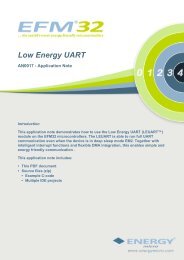EFM32 Debug and Trace - AN0043 - Application Note - Energy Micro
EFM32 Debug and Trace - AN0043 - Application Note - Energy Micro
EFM32 Debug and Trace - AN0043 - Application Note - Energy Micro
Create successful ePaper yourself
Turn your PDF publications into a flip-book with our unique Google optimized e-Paper software.
...the world's most energy friendly microcontrollersspeed is 14 MHz regardless of your core clock frequency. The debug clock is derived from theAUXHFRCO which runs at 14 MHz by default.Figure 3.15. SWO configuration in IAR.7. Open up View->Terminal I/O.8. When you hit Go you should see the printf statement show up as below:Figure 3.16. IAR terminal output.3.4.2 SWO printf in KeilThe following walk through demonstrates how to send Hello world through the SWO interface to theKeil IDE terminal output.1. Add #include to the beginning of the file where you want to write your printf statement.2. Enable SWO Output.The simplest way of enabling the SWO line in the <strong>EFM32</strong> is by using the setupSWO function. Youcan find this function in the energyAware Profiler, in the left pane, when you open up the program.Once this is run, the SWO output will be enabled to the correct pin on the Development Kit or theStarter Kit.3. In the project options in Keil, go to the <strong>Debug</strong> tab <strong>and</strong> Press the Settings button next to the debuggerselection (Should say Cortex-M/R J-LINK/J-<strong>Trace</strong>). Go to the <strong>Trace</strong> tab <strong>and</strong> check the Enable boxas well as setting Core Clock to 14 MHz <strong>and</strong> the Prescaler under SWO Settings to Core Clock /16. Please note that the clock speed is 14 MHz regardless of your core clock frequency. The debugclock is derived from the AUXHFRCO which runs at 14 MHz by default.2013-05-08 - an0043_Rev1.02 14 www.energymicro.com