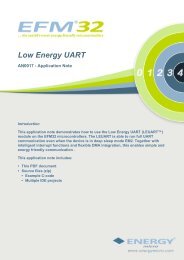EFM32 Debug and Trace - AN0043 - Application Note - Energy Micro
EFM32 Debug and Trace - AN0043 - Application Note - Energy Micro
EFM32 Debug and Trace - AN0043 - Application Note - Energy Micro
Create successful ePaper yourself
Turn your PDF publications into a flip-book with our unique Google optimized e-Paper software.
...the world's most energy friendly microcontrollers2. Make sure your project includes the TRACE_ETMSetup() at startup. This enables the ETM traceinside the <strong>EFM32</strong> <strong>and</strong> also enables the correct GPIO-pins for trace to function on the development kit.<strong>Note</strong>: If you are using your own board with trace routed to other pins, please change this ETMSetupfunction accordingly.3. Check that <strong>Trace</strong> is configured correctly in the Cortex Jlink/J<strong>Trace</strong> Target Driver Setup, note thatyou need to enable trace separately in the trace setup window.Figure 4.6. ETM trace settings in Keil.4. Start a debug session <strong>and</strong> then open the instruction trace window to see the trace data. (View -><strong>Trace</strong> -> Instruction <strong>Trace</strong>).2013-05-08 - an0043_Rev1.02 20 www.energymicro.com