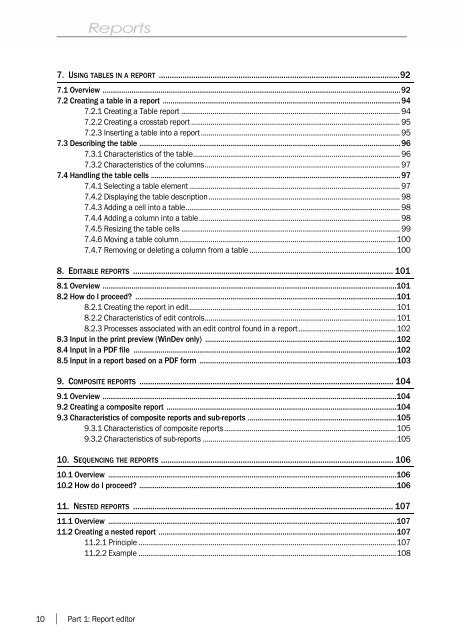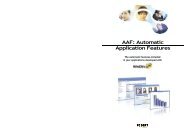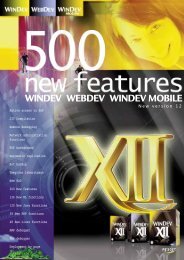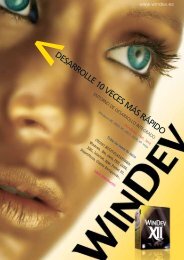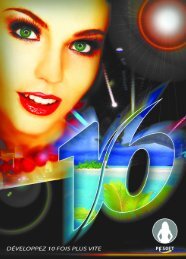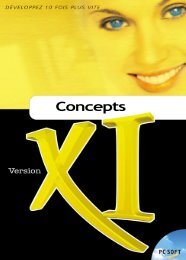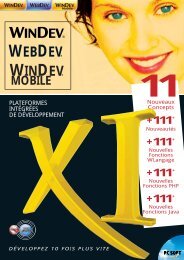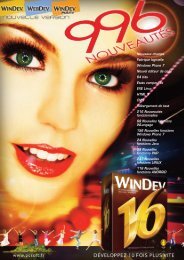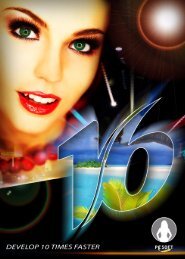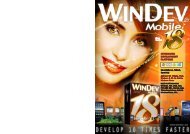Reports & Queries - Source : www.pcsoft-windev-webdev.com
Reports & Queries - Source : www.pcsoft-windev-webdev.com
Reports & Queries - Source : www.pcsoft-windev-webdev.com
You also want an ePaper? Increase the reach of your titles
YUMPU automatically turns print PDFs into web optimized ePapers that Google loves.
7. USING TABLES IN A REPORT ................................................................................................................927.1 Overview ..........................................................................................................................................................927.2 Creating a table in a report ...........................................................................................................................947.2.1 Creating a Table report ................................................................................................................ 947.2.2 Creating a crosstab report ........................................................................................................... 957.2.3 Inserting a table into a report...................................................................................................... 957.3 Describing the table .......................................................................................................................................967.3.1 Characteristics of the table.......................................................................................................... 967.3.2 Characteristics of the columns.................................................................................................... 977.4 Handling the table cells .................................................................................................................................977.4.1 Selecting a table element ............................................................................................................ 977.4.2 Displaying the table description.................................................................................................. 987.4.3 Adding a cell into a table.............................................................................................................. 987.4.4 Adding a column into a table....................................................................................................... 987.4.5 Resizing the table cells ................................................................................................................ 997.4.6 Moving a table column...............................................................................................................1007.4.7 Removing or deleting a column from a table ...........................................................................1008. EDITABLE REPORTS ......................................................................................................................... 1018.1 Overview ........................................................................................................................................................1018.2 How do I proceed? .......................................................................................................................................1018.2.1 Creating the report in edit..........................................................................................................1018.2.2 Characteristics of edit controls..................................................................................................1018.2.3 Processes associated with an edit control found in a report..................................................1028.3 Input in the print preview (WinDev only) ...................................................................................................1028.4 Input in a PDF file ........................................................................................................................................1028.5 Input in a report based on a PDF form ......................................................................................................1039. COMPOSITE REPORTS ...................................................................................................................... 1049.1 Overview ........................................................................................................................................................1049.2 Creating a <strong>com</strong>posite report .......................................................................................................................1049.3 Characteristics of <strong>com</strong>posite reports and sub-reports .............................................................................1059.3.1 Characteristics of <strong>com</strong>posite reports........................................................................................1059.3.2 Characteristics of sub-reports ...................................................................................................10510. SEQUENCING THE REPORTS ............................................................................................................ 10610.1 Overview .....................................................................................................................................................10610.2 How do I proceed? .....................................................................................................................................10611. NESTED REPORTS ......................................................................................................................... 10711.1 Overview .....................................................................................................................................................10711.2 Creating a nested report ...........................................................................................................................10711.2.1 Principle ....................................................................................................................................10711.2.2 Example ....................................................................................................................................10810Part 1: Report editor