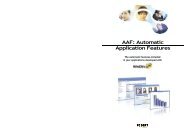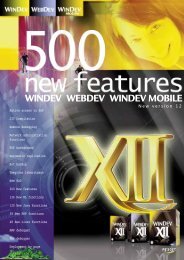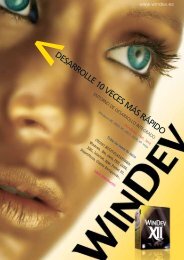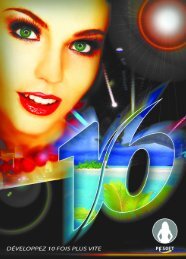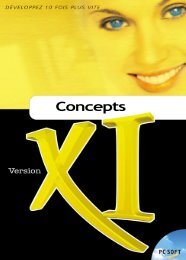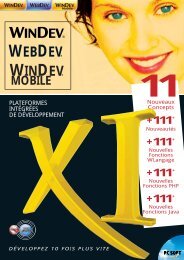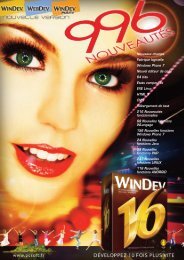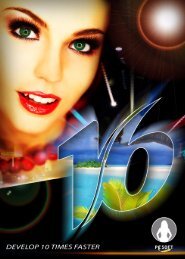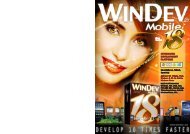Reports & Queries - Source : www.pcsoft-windev-webdev.com
Reports & Queries - Source : www.pcsoft-windev-webdev.com
Reports & Queries - Source : www.pcsoft-windev-webdev.com
Create successful ePaper yourself
Turn your PDF publications into a flip-book with our unique Google optimized e-Paper software.
3.3.3 Operations that can be performed in a Select query...............................................................1953.3.4 Modifying the values displayed in the result of a Select query...............................................1953.3.5 Selection conditions...................................................................................................................1963.3.6 Sequence of selection conditions .............................................................................................1983.3.7 Displaying the records corresponding to a given period .........................................................2003.3.8 Limiting the number of records displayed in a Select query...................................................2003.3.9 Keeping (or not) the duplicates .................................................................................................2013.3.10 Joins between data files ..........................................................................................................2013.3.11 Consistency with the analysis .................................................................................................2023.4 Opening, closing and saving a query .........................................................................................................2023.5 Documentation of the query .......................................................................................................................2033.6 Optimizing a query .......................................................................................................................................2044. RUNNING THE TEST OF A QUERY AND USING IT .................................................................................... 2054.1 Test of the query ..........................................................................................................................................2054.1.1 Exporting the query result to a Word file ..................................................................................2064.1.2 Exporting the query result to an Excel file ................................................................................2074.1.3 Exporting the query result to an XML file..................................................................................2074.1.4 Printing the result of the query..................................................................................................2084.2 Using the result of a query ..........................................................................................................................2084.2.1 Query in a WinDev window or in a WebDev page.....................................................................2094.2.2 Query in a control of a WinDev window or WebDev page........................................................2094.2.3 Query in a report.........................................................................................................................2104.3 Running the query and handling the result with the WLanguage functions .........................................2105. ADVANCED QUERY ........................................................................................................................... 2125.1 Overview ........................................................................................................................................................2125.2 Sub-query ......................................................................................................................................................2125.2.1 Sub-query as selection condition ..............................................................................................2125.2.2 Sub-query used as data source of a query ...............................................................................2135.3 Query with parameters ................................................................................................................................2135.3.1 Creating a query with parameters.............................................................................................2135.3.2 Running the test of a query with parameters...........................................................................2135.3.3 Using a query with parameters..................................................................................................2145.3.4 Two methods for passing parameters to a query ....................................................................217156Part 2: Query Editor