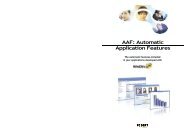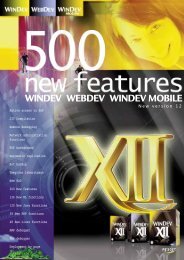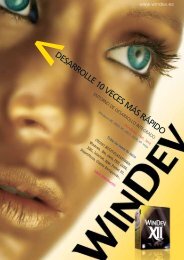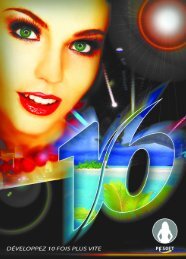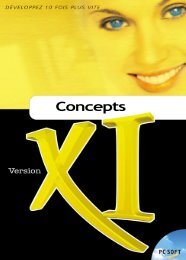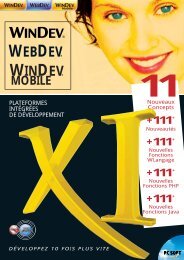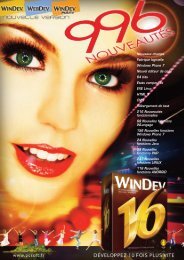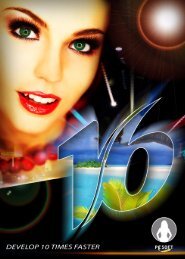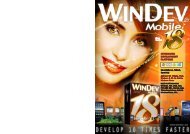Reports & Queries - Source : www.pcsoft-windev-webdev.com
Reports & Queries - Source : www.pcsoft-windev-webdev.com
Reports & Queries - Source : www.pcsoft-windev-webdev.com
You also want an ePaper? Increase the reach of your titles
YUMPU automatically turns print PDFs into web optimized ePapers that Google loves.
• End of document block• Iteration block (or substitution block)Notes:• To select a block, all you have to do is click its caption displayed on the left of the reports.•By default, the caption of the blocks is entirely displayed on the left of the reports in edit. To display theabbreviated captions, on the "Display" pane, in the "View" group, deselect "Full name of blocks".The different types of blocks and their characteristics are described later in this chapter.5.2.1 Start of Document blockThe Start of document block is printed once at the beginning of the report execution. In most cases, thisblock contains the title of the document as well as today’s date and time.In the process associated with this type of block, you can display, for example, a window warning of imminentprint.5.2.2 Page Header blockThe Page header block is printed on each new page. By default, the Page header block is printed just afterthe Start of document block.The Page header block contains information that must be printed at the top of each page, a title or a presetcontrol specifying today’s date for example.Caution: If the destination of the print is an HTML file, the page header block will be edited once only.5.2.3 Break Header blockThe Break header block is optional. It is created if a break is requested on a sort argument. If this blockexists, the Break footer block must also exists.This block is run whenever the value of the sort argument changes.Note: The Break header block and the Break footer block cannot be dissociated. However, one of theseblocks can be made invisible (in the description window of the block or by programming with ..Visible).5.2.4 Body blockThe Body block corresponds to the main block of the report. This block is necessarily found in each report.This block is printed as many times as the number of records to print.For the free reports, the Body block can be repeated as many times as necessary to fill the page ("Repeatedto the end of page" checked in the "Details" tab of the description window of the block).Note: The Body block cannot be deleted. However, this block can be made invisible (in the description windowof the block or by programming with ..Visible).5.2.5 Body Complement blockThe Body <strong>com</strong>plement block is linked to the Body block. This block is used to <strong>com</strong>plete the printing down tothe bottom of the page.This block is printed as soon as a free space if found between the Body block and the Page footer block.5.2.6 Break Footer blockThe Break footer block is optional. It is created if a break is requested on a sort argument. If this block exists,the Break header block must exist as well.This block is run whenever the value of the sort argument changes.In most cases, this block contains counters or totals on the records matching the sort criterion.64Part 1: Report editor