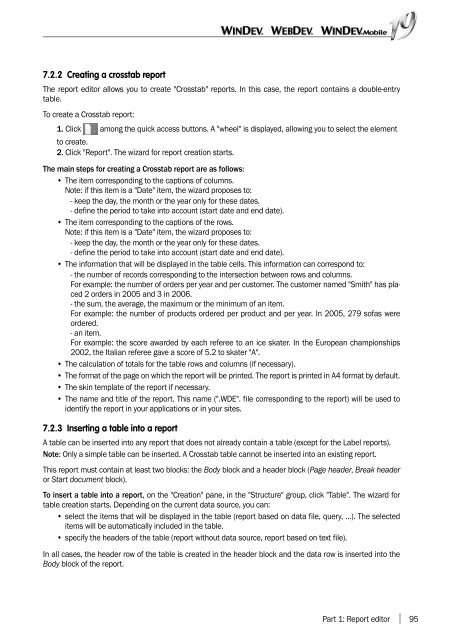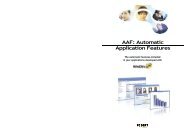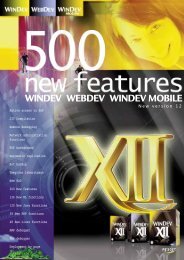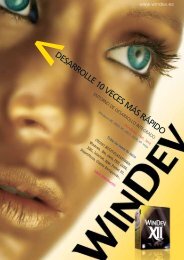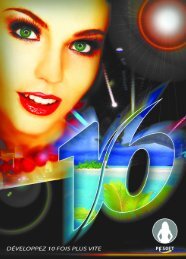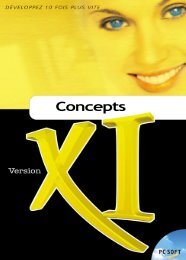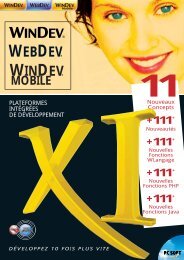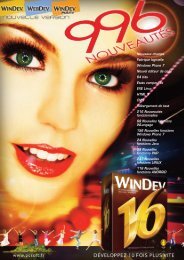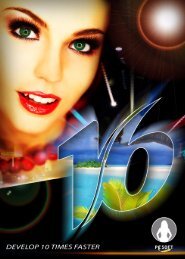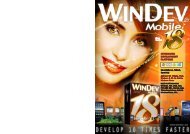Reports & Queries - Source : www.pcsoft-windev-webdev.com
Reports & Queries - Source : www.pcsoft-windev-webdev.com
Reports & Queries - Source : www.pcsoft-windev-webdev.com
Create successful ePaper yourself
Turn your PDF publications into a flip-book with our unique Google optimized e-Paper software.
7.2.2 Creating a crosstab reportThe report editor allows you to create "Crosstab" reports. In this case, the report contains a double-entrytable.To create a Crosstab report:1. Click among the quick access buttons. A "wheel" is displayed, allowing you to select the elementto create.2. Click "Report". The wizard for report creation starts.The main steps for creating a Crosstab report are as follows:• The item corresponding to the captions of columns.Note: if this item is a "Date" item, the wizard proposes to:- keep the day, the month or the year only for these dates.- define the period to take into account (start date and end date).• The item corresponding to the captions of the rows.Note: if this item is a "Date" item, the wizard proposes to:- keep the day, the month or the year only for these dates.- define the period to take into account (start date and end date).• The information that will be displayed in the table cells. This information can correspond to:- the number of records corresponding to the intersection between rows and columns.For example: the number of orders per year and per customer. The customer named "Smith" has placed2 orders in 2005 and 3 in 2006.- the sum, the average, the maximum or the minimum of an item.For example: the number of products ordered per product and per year. In 2005, 279 sofas wereordered.- an item.For example: the score awarded by each referee to an ice skater. In the European championships2002, the Italian referee gave a score of 5.2 to skater "A".• The calculation of totals for the table rows and columns (if necessary).• The format of the page on which the report will be printed. The report is printed in A4 format by default.• The skin template of the report if necessary.• The name and title of the report. This name (".WDE". file corresponding to the report) will be used toidentify the report in your applications or in your sites.7.2.3 Inserting a table into a reportA table can be inserted into any report that does not already contain a table (except for the Label reports).Note: Only a simple table can be inserted. A Crosstab table cannot be inserted into an existing report.This report must contain at least two blocks: the Body block and a header block (Page header, Break headeror Start document block).To insert a table into a report, on the "Creation" pane, in the "Structure" group, click "Table". The wizard fortable creation starts. Depending on the current data source, you can:• select the items that will be displayed in the table (report based on data file, query, …). The selecteditems will be automatically included in the table.• specify the headers of the table (report without data source, report based on text file).In all cases, the header row of the table is created in the header block and the data row is inserted into theBody block of the report.Part 1: Report editor 95