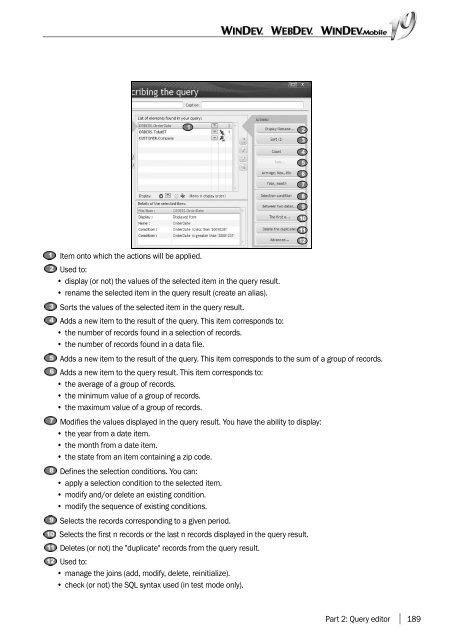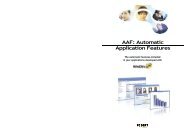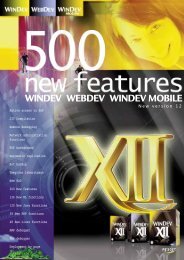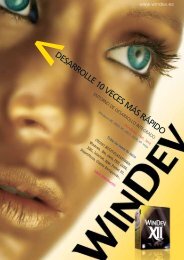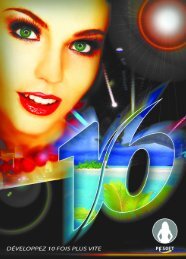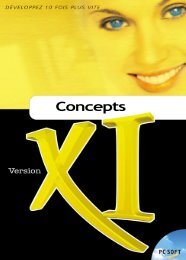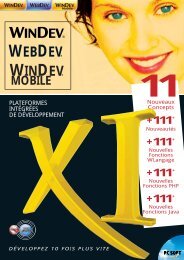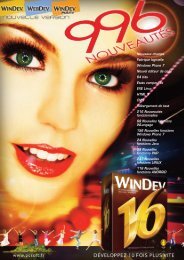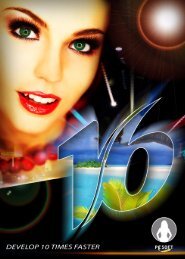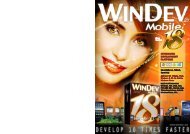- Page 2 and 3:
WinDev 19 - WebDev 19 - WinDev Mobi
- Page 4 and 5:
PART 2 - QUERY EDITOR121. INTRODUCT
- Page 7 and 8:
REPORT EDITOR - TABLE OF CONTENTS1.
- Page 9 and 10:
5.4 Parameters and print options of
- Page 11 and 12:
11.3 Specific features of secondary
- Page 13 and 14:
1. INTRODUCTION1.1 What is a report
- Page 15:
The diagrams below present a simple
- Page 18 and 19:
1.2.2 Differences between the stand
- Page 20 and 21:
1.3 Main interface of the report ed
- Page 22 and 23:
1.4 A menu shaped like a ribbonWinD
- Page 24 and 25:
Run the test of the current reportF
- Page 26 and 27:
2.2 Creating a report2.2.1 Overview
- Page 28 and 29:
• Label report:Reading the data s
- Page 30 and 31:
•Table report:Reading the data so
- Page 32 and 33:
Use example• Printing an organize
- Page 34 and 35:
- specify the page number of the pa
- Page 36 and 37:
• Programming the reading of the
- Page 38 and 39:
2.2.6 Skin templateIf the project i
- Page 40 and 41:
2.4.3 Directory of the data files u
- Page 42 and 43:
The button bar of the print preview
- Page 44 and 45:
3. DATA SOURCES OF A REPORT3.1 Over
- Page 46 and 47:
Report based on an embedded queryTh
- Page 48 and 49:
To run the test of a report based o
- Page 50 and 51:
3.8 Report based on an Organizer co
- Page 52 and 53:
Once the report based on a text fil
- Page 54 and 55:
4.2.2 Display options in the print
- Page 56 and 57:
To save the current report, you can
- Page 58 and 59:
4.4.2 Including a form in a reportC
- Page 60 and 61:
The mouse or the keyboard can be us
- Page 62 and 63:
5. REPORT BLOCKS5.1 OverviewA print
- Page 64 and 65:
• End of document block• Iterat
- Page 66 and 67:
Note: The characteristics of a bloc
- Page 68 and 69:
5.6.1 Processes of the report block
- Page 70 and 71:
6. CONTROLS OF A REPORT6.1 The diff
- Page 72 and 73:
Transforming a "Static" control int
- Page 74 and 75:
Multilingual imagesIf your applicat
- Page 76 and 77:
Example:Date of the day when the re
- Page 78 and 79:
Example:To define the item linked t
- Page 80 and 81:
Note: The text displayed in the con
- Page 82 and 83:
Example: To make several controls i
- Page 84 and 85:
Method 2: (both reports must be dis
- Page 86 and 87:
2. On the "Modification" pane, in t
- Page 88 and 89:
The border markers are used to defi
- Page 90 and 91:
FontFontBoldFontCharsetFontCondense
- Page 92 and 93:
7. USING TABLES IN A REPORT7.1 Over
- Page 94 and 95:
Sales per year and pertype of produ
- Page 96 and 97:
7.3 Describing the tableTo display
- Page 98 and 99:
•A table row: hover the left side
- Page 100 and 101:
7.4.6 Moving a table columnMoving t
- Page 102 and 103:
8.2.3 Processes associated with an
- Page 104 and 105:
9. COMPOSITE REPORTS9.1 OverviewThe
- Page 106 and 107:
10. SEQUENCING THE REPORTS10.1 Over
- Page 108 and 109:
4. Configuring the print of page he
- Page 110 and 111:
WinDev Mobile code:// Configures th
- Page 112 and 113:
Caution: If the print destination i
- Page 114 and 115:
Tip: The printers referenced on a P
- Page 116 and 117:
WebDev example:The "RPT_CustomerRep
- Page 118 and 119:
12.2.4 Printing a bounded report wi
- Page 120 and 121:
• To print the "RPT_QueryReport"
- Page 122 and 123:
WinDev Mobile code:// Select the pr
- Page 124 and 125:
WinDev code:// Open the preview win
- Page 126 and 127:
WebDev example:The Web user selects
- Page 128 and 129:
In this example, the click code of
- Page 130 and 131:
13. PRINTING DUPLICATE COPIES13.1 O
- Page 132 and 133:
14. PRINTING A TEXT IN WATERMARK14.
- Page 134 and 135:
14.3.2 Method 2: Quick setting: dir
- Page 136 and 137:
* The order for printing the Start
- Page 138 and 139: 15.4 Break processIf your report co
- Page 140 and 141: Example:The program required to cre
- Page 142 and 143: 15.8 Keywords associated with repor
- Page 144 and 145: 15.10 Functions of WLanguageMost WL
- Page 146 and 147: iPicaToMMiPreview / iDestinationiPr
- Page 148 and 149: Bar code 74Calculated 72Characteris
- Page 150 and 151: QQuery 45Embedded query 45Independe
- Page 152 and 153: 152Part 1: Report Editor
- Page 155 and 156: QUERY EDITOR - TABLE OF CONTENTS1.
- Page 157 and 158: 1. INTRODUCTION1.1 What is a query?
- Page 159 and 160: 1.2 Query editor1.2.1 OverviewThe q
- Page 161 and 162: 1.3 Main interface of the query edi
- Page 163 and 164: 1.4 A menu shaped like a ribbonWinD
- Page 165 and 166: 1.6 Query and projectA query is not
- Page 167 and 168: ImportantReminder: Reports & Querie
- Page 169 and 170: 2.2.2 Creating a Select queryTo cre
- Page 171 and 172: 8. Repeat operations 5 to 7 for eac
- Page 173 and 174: 6. Specify the value or the paramet
- Page 175 and 176: 3. If your project is not linked to
- Page 177 and 178: 5. Enter the name and caption of th
- Page 179 and 180: BOTTOMCASECASTCBRTCEIL / CEILINGCHA
- Page 181 and 182: MIDMINMONTHS_BETWEENNEW_TIMENEXT_DA
- Page 183 and 184: UCASEUNHEXUNICODEUNIONUPDATEUPPERUU
- Page 185 and 186: 3. DESCRIBING A QUERY3.1 OverviewTh
- Page 187: This description window includes th
- Page 191 and 192: Used to perform or cancel the sort
- Page 193 and 194: To modify a "calculated item" in th
- Page 195 and 196: 3.3.3 Operations that can be perfor
- Page 197 and 198: 4. Select (if necessary) "I want to
- Page 199 and 200: Conditional AND operatorConditional
- Page 201 and 202: 3.3.9 Keeping (or not) the duplicat
- Page 203 and 204: To enable the system for automatic
- Page 205 and 206: 4.RUNNING THE TEST OF A QUERY AND U
- Page 207 and 208: 4. Validate. The records from the q
- Page 209 and 210: 4.2.1 Query in a WinDev window or i
- Page 211 and 212: PasswordIf the query is linked to a
- Page 213 and 214: Example: The following SQL code is
- Page 215 and 216: 2. Running the query in the initial
- Page 217 and 218: The following code is used to run t
- Page 219 and 220: INDEXAAddItem 192Join 201Operation
- Page 221 and 222: Use in a control 209Use in a report
- Page 223: Reports &QueriesPART 3
- Page 226 and 227: 226Part 3: Reports and Queries
- Page 228 and 229: 1.4 Step 2: Configuring the analysi
- Page 230 and 231: To make several queries of your app
- Page 232 and 233: 2. USING REPORTS & QUERIES2.1 Start
- Page 234 and 235: 2.3.3 Using a new queryThe end user
- Page 236: 236Part 3: Reports and Queries