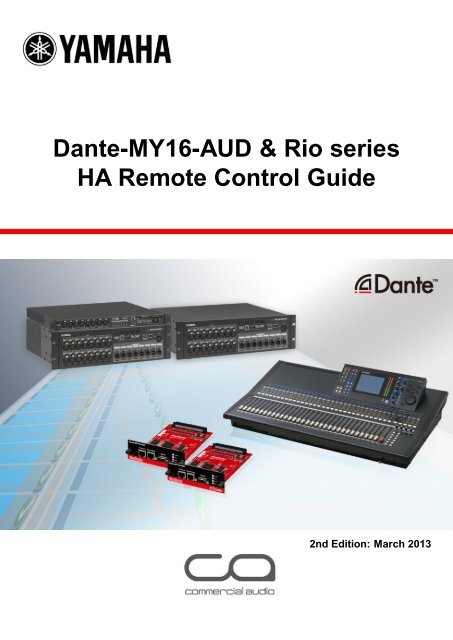Dante-MY16-AUD & Rio series HA Remote Control Guide
Dante-MY16-AUD & Rio series HA Remote Control Guide
Dante-MY16-AUD & Rio series HA Remote Control Guide
Create successful ePaper yourself
Turn your PDF publications into a flip-book with our unique Google optimized e-Paper software.
<strong>Dante</strong>-<strong>MY16</strong>-<strong>AUD</strong> & <strong>Rio</strong> <strong>series</strong><strong>HA</strong> <strong>Remote</strong> <strong>Control</strong> <strong>Guide</strong>2nd Edition: March 2013
Yamaha Commercial Audio<strong>Dante</strong>-<strong>MY16</strong>-<strong>AUD</strong> <strong>HA</strong> <strong>Remote</strong> <strong>Control</strong> <strong>Guide</strong>This guide describes the examples and setting procedures of a system whereyou remote-control the head amplifier (hereafter called the <strong>HA</strong>) of an I/O rack(<strong>Rio</strong>3224-D, <strong>Rio</strong>1608-D, Ri8-D, etc.) connected with the <strong>Dante</strong> audio network,via the <strong>Dante</strong>-<strong>MY16</strong>-<strong>AUD</strong> card inserted in a slot in a Yamaha digital mixer(PM5D, M7CL, LS9, etc.). This solution allows you to remote-control it in asystem where a <strong>Dante</strong>-compatible I/O rack is added and incorporated, usingyour favorite digital mixer as it is.The setting procedure for a digital mixer varies with the model. For details,please also refer to the Owner’s Manual of the applicable model.Table of ContentsSystem Examples ................................................................................... 3Equipment List ........................................................................................ 6Connections for <strong>HA</strong> <strong>Control</strong> .................................................................. 7Settings for <strong>Rio</strong> ....................................................................................... 8Settings by <strong>Dante</strong> <strong>Control</strong>ler ............................................................... 11Settings for the Digital Mixer ............................................................... 122 www.yamahaproaudio.com
Yamaha Commercial AudioSystem Examples<strong>Dante</strong>-<strong>MY16</strong>-<strong>AUD</strong> <strong>HA</strong> <strong>Remote</strong> <strong>Control</strong> <strong>Guide</strong>LS9 system exampleWhen inserting the <strong>Dante</strong>-<strong>MY16</strong>-<strong>AUD</strong> card into your LS9, you can remotecontrolthe <strong>HA</strong> of an I/O rack on the <strong>Dante</strong> network from the LS9, with just asimple network connection. From the LS9, each <strong>Rio</strong>1608-D is recognized andcontrolled as two units of AD8HR (one unit for the Ri8-D). Please ensure thatthe card bridging an <strong>HA</strong> control signal is always inserted into slot 1 (for theLS9-32).Ri8-D<strong>Rio</strong>1608-D<strong>Rio</strong>1608-Dmode 2Slot 1: mode 2Ri8-DLS9-16LS9-32PM5D system exampleTo remote-control the <strong>HA</strong> of an I/O rack on the <strong>Dante</strong> network from the PM5D,you need to connect the REMOTE terminals between the console and thecard with a serial cable (straight, female–male), in addition to the networkconnection.In a redundantly connected <strong>Dante</strong> network, the control signal as well as theaudio signal, passes through both circuits. Therefore, even if the primarycircuit is broken, the communication of <strong>HA</strong> control can continue by using thesecondary circuit.<strong>Rio</strong>1608-DPrimarySecondary<strong>Rio</strong>3224-Dmode 3PM5D/PM5D-RH3 www.yamahaproaudio.com
Yamaha Commercial Audio<strong>Dante</strong>-<strong>MY16</strong>-<strong>AUD</strong> <strong>HA</strong> <strong>Remote</strong> <strong>Control</strong> <strong>Guide</strong>Multiple console system exampleYou can also connect multiple consoles onto the <strong>Dante</strong> network to share anI/O rack. In this case, although an audio signal can be distributed to multipleconsoles from the same I/O rack by patching with the <strong>Dante</strong> <strong>Control</strong>ler, the<strong>HA</strong> can only be controlled from one of the consoles. In the following example,the <strong>HA</strong> is controlled from the PM5D only, and the CL5 only shares an audiosignal. Please see below for details about the system with multiple consoles.mode 3<strong>Rio</strong>3224-D<strong>Rio</strong>3224-DPrimarySecondaryPM5D/PM5D-RHCL5When you connect multiple consoles onto the <strong>Dante</strong> network to share an I/Orack, an audio signal can be distributed to multiple consoles from the sameI/O rack, but the <strong>HA</strong> of the same I/O rack cannot be controlled from multipleconsoles.CL Other Consoles Other Consoles Other ConsolesIt is only when the <strong>Rio</strong> <strong>series</strong> (in NATIVE mode) is controlled from the CL<strong>series</strong> that the same I/O rack can be controlled from multiple consoles (in thiscase, also the Gain Compensation function can be used). However, even onthe same network, the <strong>HA</strong> of a different I/O rack can be controlled from otherconsoles.Native modeNative modeAD8HR modeGainCompensationGainCompensationCL CL CL Other Consoles4 www.yamahaproaudio.com
Yamaha Commercial Audio<strong>Dante</strong>-<strong>MY16</strong>-<strong>AUD</strong> <strong>HA</strong> <strong>Remote</strong> <strong>Control</strong> <strong>Guide</strong>When the <strong>HA</strong> is controlled from the CL <strong>series</strong>, gain of the signal passingthrough the network can be kept constant by the Gain Compensation function.That is, in the example below, even if the <strong>HA</strong> gain is changed from the CL<strong>series</strong>, the level of the audio signal to be input to the PM5D will not fluctuate.When the <strong>HA</strong> is controlled from other consoles, the <strong>Rio</strong> <strong>series</strong> is operated inAD8HR mode; therefore, the Gain Compensation function cannot be used.Native modeAD8HR modeGainCompensationCL Other ConsolesCL Other ConsolesNote:To control nine or more units of <strong>Rio</strong> <strong>series</strong> from one CL <strong>series</strong> console, you canalso control the <strong>Rio</strong> <strong>series</strong> (in AD8HR mode) via a <strong>Dante</strong>-<strong>MY16</strong>-<strong>AUD</strong> inserted inslot 1.Examples of the system mixed with AD8HRThe <strong>HA</strong> can be controlled even in the system mixed with such <strong>HA</strong> equipmentas the <strong>Rio</strong> <strong>series</strong>, the AD8HR, and the DME24N. However, when you controlthese <strong>HA</strong>s, please ensure that their IDs are unique to each other. The ID of anAD8HR is automatically assigned in the order of daisy chain connection, andthe ID of a DME24N is set with the DME Designer software. As for the <strong>Rio</strong><strong>series</strong>, its virtual AD8HR ID is set from the front panel rotary switch (cf. page8).<strong>Rio</strong>1608-DUnit ID: 2 = Virtual ID 3, 4AD8HRAuto = ID 1, 25 www.yamahaproaudio.com
Yamaha Commercial AudioEquipment List<strong>Dante</strong>-<strong>MY16</strong>-<strong>AUD</strong> <strong>HA</strong> <strong>Remote</strong> <strong>Control</strong> <strong>Guide</strong>1. Yamaha digital mixer (PM5D/PM5D-RH, M7CL-32/48, M7CL-48ES,LS9, DM2000, DM1000) or digital mixing engine (DME64N/24N)2. <strong>Dante</strong>-<strong>MY16</strong>-<strong>AUD</strong> card (firmware v3.3.9 or later)3. <strong>Dante</strong>-compatible Yamaha <strong>HA</strong> equipment (<strong>Rio</strong>3224-D, <strong>Rio</strong>1608-D, Ri8-D, etc.)4. PC or Mac where <strong>Dante</strong> <strong>Control</strong>ler v3.2.9 or later is installed5. Gigabit network switch, network cable of CAT5e or better6. D-sub 9-pin straight serial cable (male–female)**Precautions for a serial cable:・ This is not required when you control the <strong>HA</strong> via the <strong>Dante</strong> network fromthe M7CL-48ES, the LS9, or the CL <strong>series</strong>. To control the <strong>HA</strong> from anotherdigital mixer, a serial cable is required. Moreover, it is required when youcontrol such <strong>HA</strong> equipment as the AD8HR from the REMOTE terminal ofthe <strong>Dante</strong>-<strong>MY16</strong>-<strong>AUD</strong> card.・ The serial cable to use is a D-sub 9-pin straight cable, of male–female type.As an alternative, you can use a straight cable of female–female type witha gender changer (conversion adapter) of male–male type.FemaleMaleStraightorFemale Female Male - MaleStraightStraight6 www.yamahaproaudio.com
Yamaha Commercial AudioConnections for <strong>HA</strong> <strong>Control</strong><strong>Dante</strong>-<strong>MY16</strong>-<strong>AUD</strong> <strong>HA</strong> <strong>Remote</strong> <strong>Control</strong> <strong>Guide</strong>There are three types of the connections for <strong>HA</strong> remote control and bridgesettings via the <strong>Dante</strong>-<strong>MY16</strong>-<strong>AUD</strong> card, as shown below. By default, no bridgeis active (Mode 4); therefore, you need to set it with the <strong>Dante</strong> <strong>Control</strong>lersoftware (cf. page 11).Mode 1An <strong>HA</strong> control signal is bridged betweenslot 1 (in the host equipment) and theREMOTE terminal on the card (notbridged to the <strong>Dante</strong> network). This isused to directly control <strong>HA</strong> equipmentvia a serial cable from host equipmentwith no <strong>HA</strong> REMOTE terminal, such asthe LS9.Mode 2An <strong>HA</strong> control signal is bridged betweenslot 1 (in the host equipment) and the<strong>Dante</strong> network (not bridged to theREMOTE terminal on the card). This isused to control <strong>HA</strong> equipment via the<strong>Dante</strong> network from host equipmentwith no <strong>HA</strong> REMOTE terminal, such asthe LS9. No serial cable is required.mode 1mode 2Mode 3An <strong>HA</strong> control signal is bridged betweenthe REMOTE terminal and the <strong>Dante</strong>network (not bridged through a slot).This is used to control <strong>HA</strong> equipmentvia the <strong>Dante</strong> network from hostequipment with an <strong>HA</strong> REMOTEterminal, such as the PM5D.mode 3Note:For <strong>HA</strong> remote control via the <strong>Dante</strong>-<strong>MY16</strong>-<strong>AUD</strong>card, only one route can be bridged. Therefore,<strong>HA</strong> control via the network and <strong>HA</strong> control via theREMOTE terminal cannot both be bridged fromthe console simultaneously.NetworkDB97 www.yamahaproaudio.com
Yamaha Commercial AudioSettings for <strong>Rio</strong><strong>Dante</strong>-<strong>MY16</strong>-<strong>AUD</strong> <strong>HA</strong> <strong>Remote</strong> <strong>Control</strong> <strong>Guide</strong>To remote-control the <strong>HA</strong> of the <strong>Rio</strong> <strong>series</strong> via the <strong>Dante</strong>-<strong>MY16</strong>-<strong>AUD</strong> card,you should set UNIT ID and the DIP switches at the front panel of the <strong>Rio</strong><strong>series</strong> as follows, and then turn on the power.UNIT IDA virtual ID as the AD8HR (with eight channels) is decided by the UNIT ID sethere. For example, when you set 1 for UNIT ID, the mixer will recognize the<strong>Rio</strong>3224-D as a virtual ID 1 to 4, the <strong>Rio</strong>1608-D as a virtual ID 1 to 2, and theRi8-D as a virtual ID 1.When you mix different models of the <strong>Rio</strong> <strong>series</strong> or mix other <strong>HA</strong> equipment(AD8HR etc.) in the system, please especially ensure that virtual IDs areunique to each other. Discontinuous UNIT ID and virtual ID numbers (e.g. 1, 3,4) are acceptable.<strong>Rio</strong>3224-DAD8HR modeAD8HR x 432ch <strong>HA</strong><strong>Rio</strong>1608-DAD8HR mode16ch <strong>HA</strong>AD8HR x 2Ri8-DAD8HR mode8ch <strong>HA</strong>AD8HR x 1UNIT IDVirtual ID (Hexadecimal)<strong>Rio</strong>3224-D <strong>Rio</strong>1608-D Ri8-D1 1, 2, 3, 4 1, 2 12 5, 6, 7, 8 3, 4 23 9, A, B, C 5, 6 34 D, E, F, 10 7, 8 48 www.yamahaproaudio.com
Yamaha Commercial Audio<strong>Dante</strong>-<strong>MY16</strong>-<strong>AUD</strong> <strong>HA</strong> <strong>Remote</strong> <strong>Control</strong> <strong>Guide</strong>Setting examples of mixed models:SystemInputsI/O RackConfigurationUNIT ID settings(The numbers in parentheses are virtual IDs)<strong>Rio</strong>3224-D<strong>Rio</strong>1608-D Ri8-D32 ins <strong>Rio</strong>1608-D x1Ri8-D x21(1, 2)3, 4(3, 4)<strong>Rio</strong>3224-D x1<strong>Rio</strong>1608-D x11(1-4)3(5, 6)48 ins<strong>Rio</strong>3224-D x1Ri8-D x21(1-4)5, 6(5, 6)<strong>Rio</strong>1608-D x2Ri8-D x2<strong>Rio</strong>1608-D x1Ri8-D x41, 2(1-4)1(1, 2)5, 6(5, 6)3-6(3-6)<strong>Rio</strong>3224-D x1<strong>Rio</strong>1608-D x21(1-4)3, 4(5-8)<strong>Rio</strong>3224-D x1<strong>Rio</strong>1608-D x1Ri8-D x21(1-4)3(5, 6)7, 8(7, 8)64 ins<strong>Rio</strong>3224-D x1Ri8-D x41(1-4)5-8(5-8)<strong>Rio</strong>1608-D x3Ri8-D x21-3(1-6)7, 8(7, 8)<strong>Rio</strong>1608-D x2Ri8-D x41, 2(1-4)5-8(5-8)<strong>Rio</strong>1608-D x1Ri8-D x61(1, 2)3-8(3-8)Setting examples of a special case:As for the system where each single unit of the <strong>Rio</strong>3224-D, the <strong>Rio</strong>1608-D, theRi8-D, and the AD8HR coexist, if you set UNIT IDs as follows, they will berecognized as eight units of AD8HR with their IDs unique to each other.・ AD8HR: ID 1 (automatically assigned in order of daisy chain connection)・ Ri8-D: UNIT ID 2 (virtual ID 2)・ <strong>Rio</strong>1608-D: UNIT ID 2 (virtual ID 3, 4)・ <strong>Rio</strong>3224-D: UNIT ID 2 (virtual ID 5 to 8)Note:・ The number of units of controllable <strong>HA</strong> equipment (virtual IDs of AD8HR)varies with the digital mixer, which can be checked at the EXTERNAL <strong>HA</strong>screen etc. The PM5D, the M7CL, the LS9-32, the LS9-16, the DM2000, andthe DM1000 support eight, six, four, two, twelve, and four units, respectively.Patching of an audio signal is limited only by the number of channels due tothat of cards used, regardless of the limitations above.9 www.yamahaproaudio.com
Yamaha Commercial Audio<strong>Dante</strong>-<strong>MY16</strong>-<strong>AUD</strong> <strong>HA</strong> <strong>Remote</strong> <strong>Control</strong> <strong>Guide</strong>・ If the <strong>Rio</strong> <strong>series</strong> in NATIVE mode and that in AD8HR mode coexist within onenetwork, a duplicated UNIT ID between the different modes is acceptable (withthe CL and <strong>Rio</strong> <strong>series</strong> firmware v1.5 or later).SECONDARY PORTFlip the DIP switch 4 up for daisy-chain connection, or down for redundantconnection (star connection with switches).REMOTEEstablish the AD8HR mode (flip DIP switch 5 down). The mixer will recognizethe <strong>Rio</strong> <strong>series</strong> as AD8HR (multiple units).In this case, however, functions specific to the CL <strong>series</strong>, such as the GainCompensation function, are disabled. In the system where the CL <strong>series</strong> andother mixers coexist, to control the <strong>HA</strong> from only the CL <strong>series</strong>, you canoperate it as in NATIVE mode.START UP MODERegardless of the DIP switch setting, the <strong>Rio</strong> units in AD8HR mode alwaysoperate in RESUME mode, in which the units start up using their <strong>HA</strong> settingsassigned prior to the most recent power-off.Note:Therefore, if you wish to erase any previous unwanted <strong>HA</strong> settings, first set DIPswitches 5, 6, 7, 8 up and power-on the <strong>Rio</strong> for at least 30 seconds. Then turn offthe power, and set DIP switch 5 down for AD8HR mode before turning the poweron again.10 www.yamahaproaudio.com
Yamaha Commercial AudioSettings by <strong>Dante</strong> <strong>Control</strong>ler<strong>Dante</strong>-<strong>MY16</strong>-<strong>AUD</strong> <strong>HA</strong> <strong>Remote</strong> <strong>Control</strong> <strong>Guide</strong>When you start <strong>Dante</strong> <strong>Control</strong>ler, the Network View opens first, and all the<strong>Dante</strong> equipment on the network appear. This allows you to set the audiorouting between <strong>Dante</strong> devices. Click a cell in the intersection of transmit andreceive channels to set an audio route from the upper-right transmit channelto the lower-left receive channel. When the route is set, a green icon appears.For details, please refer to the <strong>Dante</strong> <strong>Control</strong>ler user manual.Double-click a device name of the <strong>Dante</strong>-<strong>MY16</strong>-<strong>AUD</strong> card (communicating an<strong>HA</strong> control signal with host equipment) to open the Device View window. Onthe <strong>HA</strong> <strong>Remote</strong> page, choose Mode 1, Mode 2, or Mode 3 as a serial bridgemode for <strong>HA</strong> remote of the <strong>Dante</strong>-<strong>MY16</strong>-<strong>AUD</strong> card. For details about eachmode, please see “Connections for <strong>HA</strong> <strong>Control</strong>” (on page 7).Note:If the <strong>HA</strong> <strong>Remote</strong> page is not displayed on the Device View window, please checkthat <strong>Dante</strong> <strong>Control</strong>ler v3.2.9 or later and the <strong>Dante</strong>-<strong>MY16</strong>-<strong>AUD</strong> firmware v3.3.9 orlater are used.11 www.yamahaproaudio.com
Yamaha Commercial AudioSettings for the Digital Mixer<strong>Dante</strong>-<strong>MY16</strong>-<strong>AUD</strong> <strong>HA</strong> <strong>Remote</strong> <strong>Control</strong> <strong>Guide</strong>On the digital mixer, configure the same settings as those for remotecontrollingother external <strong>HA</strong> equipment. For details, please also refer to theOwner’s Manual of the applicable digital mixer.WORD CLOCK SettingsThere are three possibilities for configuring the word clock settings of thesystem:• Use <strong>Dante</strong> as the master clock. This is the best option when there aremultiple consoles in one network.• Use the console as the master clock. This is a convenient option whenthere is only one console in the system.• Use an external word clock generator as the master clock. This can benecessary in studios and broadcast environments when there are otherdigital audio systems to synchronize to.Using <strong>Dante</strong> as the Master ClockIn the Word Clock menu of each mixer, select any slot input in which a <strong>Dante</strong>-<strong>MY16</strong>-<strong>AUD</strong> card is installed as the clock source. The <strong>Dante</strong> network willautomatically select a clock master device to keep the whole network in sync.Using the Console as the Master ClockIn the Word Clock menu of the mixer, select “Internal 48k” as the clock source (thisis the default selection). Open <strong>Dante</strong> <strong>Control</strong>ler software and select the ClockStatus tab. Set “Slave to External Clock” for just one of the <strong>Dante</strong>-<strong>MY16</strong>-<strong>AUD</strong>cards that are installed in the mixer. For the same card, check the “PreferredMaster” option, and this card will transmit the word clock to the rest of the network.12 www.yamahaproaudio.com
Yamaha Commercial Audio<strong>Dante</strong>-<strong>MY16</strong>-<strong>AUD</strong> <strong>HA</strong> <strong>Remote</strong> <strong>Control</strong> <strong>Guide</strong>Using an External Word Clock GeneratorIn the Word Clock menu of the mixer, select “Word Clock In” as the clock source.Open <strong>Dante</strong> <strong>Control</strong>ler software and select the Clock Status tab. Set “Slave toExternal Clock” for just one of the <strong>Dante</strong>-<strong>MY16</strong>-<strong>AUD</strong> cards that are installed in themixer. For the same card, check the “Preferred Master” option, and this card willtransmit the word clock to the rest of the network.EXTERNAL <strong>HA</strong> SettingsNext, on your digital mixer, open the EXTERNAL <strong>HA</strong> screen (or the REMOTEscreen). At this screen, you can see the connected external <strong>HA</strong> equipment(the <strong>Rio</strong> <strong>series</strong> in this description) virtually mounted onto the rack as AD8HR.M7CL-48: RACK -> EXTERNAL <strong>HA</strong> screen LS9-32: RACK -> EXTERNAL <strong>HA</strong> screenCOMM PORTSelect a port that transmits/receives an <strong>HA</strong> control signal. For the LS9 or theM7CL-48ES, choose SLOT 1. The other equipment (such as the M7CL-48/32 andthe PM5D) has no setting (only the <strong>HA</strong> REMOTE terminal is available).EXTERNAL <strong>HA</strong> PORTSelect an audio input port (for eight channels of a slot) for each virtual rack. Makesure to match the rack number with the virtual ID on the <strong>HA</strong> device.When configuring the above settings, you can open a rack from theEXTERNAL <strong>HA</strong> screen to control the <strong>HA</strong>. Moreover, when patching acorresponding slot input to an input channel, you can adjust the external <strong>HA</strong>from the input channel controls.13 www.yamahaproaudio.com
Yamaha Commercial Audio<strong>Dante</strong>-<strong>MY16</strong>-<strong>AUD</strong> <strong>HA</strong> <strong>Remote</strong> <strong>Control</strong> <strong>Guide</strong>Note:If the mixer cannot recognize <strong>HA</strong> equipment and the <strong>HA</strong> equipment does notappear on the screen of the mixer, please check the following.・ Are the <strong>Dante</strong>-<strong>MY16</strong>-<strong>AUD</strong> firmware and <strong>Dante</strong> <strong>Control</strong>ler updated to a versionthat supports the <strong>HA</strong> remote function? Firmware V3.3.9 or later and <strong>Dante</strong><strong>Control</strong>ler V3.2.9 or later are required.・ (In the case where a serial cable is used) Are you using a straight cable?・ (In the case where control is done via the Mini-YGDAI slot) Have you insertedthe <strong>Dante</strong>-<strong>MY16</strong>-<strong>AUD</strong> in SLOT1? Those other than SLOT1 cannot transmit<strong>HA</strong> control signals.・ Is the <strong>HA</strong> <strong>Remote</strong> bridge mode of <strong>Dante</strong>-<strong>MY16</strong>-<strong>AUD</strong> set properly?・ Is AD8HR mode set on the front panel of the <strong>Rio</strong> <strong>series</strong>? Are all the virtual unitIDs unique to each other?・ Ensure that a port other than REMOTE and SLOT1 is selected as a MIDI porton the MIDI SETUP screen of the digital mixer.14 www.yamahaproaudio.com