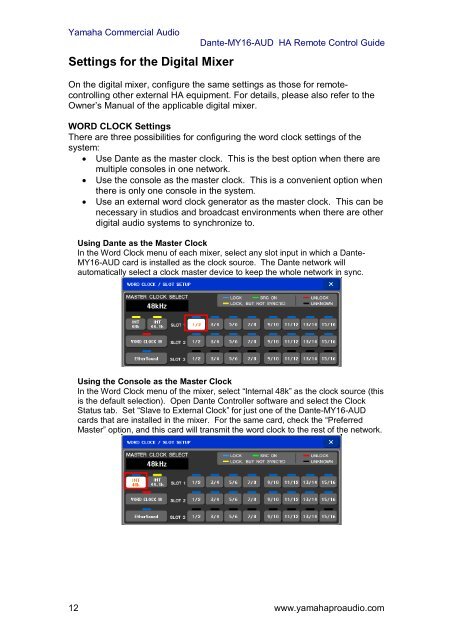Dante-MY16-AUD & Rio series HA Remote Control Guide
Dante-MY16-AUD & Rio series HA Remote Control Guide
Dante-MY16-AUD & Rio series HA Remote Control Guide
Create successful ePaper yourself
Turn your PDF publications into a flip-book with our unique Google optimized e-Paper software.
Yamaha Commercial AudioSettings for the Digital Mixer<strong>Dante</strong>-<strong>MY16</strong>-<strong>AUD</strong> <strong>HA</strong> <strong>Remote</strong> <strong>Control</strong> <strong>Guide</strong>On the digital mixer, configure the same settings as those for remotecontrollingother external <strong>HA</strong> equipment. For details, please also refer to theOwner’s Manual of the applicable digital mixer.WORD CLOCK SettingsThere are three possibilities for configuring the word clock settings of thesystem:• Use <strong>Dante</strong> as the master clock. This is the best option when there aremultiple consoles in one network.• Use the console as the master clock. This is a convenient option whenthere is only one console in the system.• Use an external word clock generator as the master clock. This can benecessary in studios and broadcast environments when there are otherdigital audio systems to synchronize to.Using <strong>Dante</strong> as the Master ClockIn the Word Clock menu of each mixer, select any slot input in which a <strong>Dante</strong>-<strong>MY16</strong>-<strong>AUD</strong> card is installed as the clock source. The <strong>Dante</strong> network willautomatically select a clock master device to keep the whole network in sync.Using the Console as the Master ClockIn the Word Clock menu of the mixer, select “Internal 48k” as the clock source (thisis the default selection). Open <strong>Dante</strong> <strong>Control</strong>ler software and select the ClockStatus tab. Set “Slave to External Clock” for just one of the <strong>Dante</strong>-<strong>MY16</strong>-<strong>AUD</strong>cards that are installed in the mixer. For the same card, check the “PreferredMaster” option, and this card will transmit the word clock to the rest of the network.12 www.yamahaproaudio.com