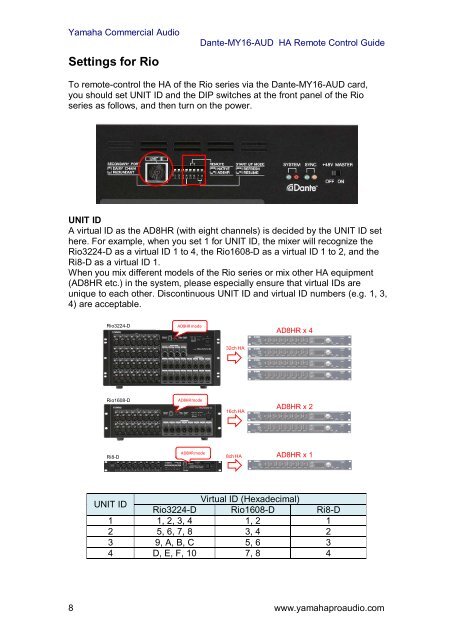Dante-MY16-AUD & Rio series HA Remote Control Guide
Dante-MY16-AUD & Rio series HA Remote Control Guide
Dante-MY16-AUD & Rio series HA Remote Control Guide
Create successful ePaper yourself
Turn your PDF publications into a flip-book with our unique Google optimized e-Paper software.
Yamaha Commercial AudioSettings for <strong>Rio</strong><strong>Dante</strong>-<strong>MY16</strong>-<strong>AUD</strong> <strong>HA</strong> <strong>Remote</strong> <strong>Control</strong> <strong>Guide</strong>To remote-control the <strong>HA</strong> of the <strong>Rio</strong> <strong>series</strong> via the <strong>Dante</strong>-<strong>MY16</strong>-<strong>AUD</strong> card,you should set UNIT ID and the DIP switches at the front panel of the <strong>Rio</strong><strong>series</strong> as follows, and then turn on the power.UNIT IDA virtual ID as the AD8HR (with eight channels) is decided by the UNIT ID sethere. For example, when you set 1 for UNIT ID, the mixer will recognize the<strong>Rio</strong>3224-D as a virtual ID 1 to 4, the <strong>Rio</strong>1608-D as a virtual ID 1 to 2, and theRi8-D as a virtual ID 1.When you mix different models of the <strong>Rio</strong> <strong>series</strong> or mix other <strong>HA</strong> equipment(AD8HR etc.) in the system, please especially ensure that virtual IDs areunique to each other. Discontinuous UNIT ID and virtual ID numbers (e.g. 1, 3,4) are acceptable.<strong>Rio</strong>3224-DAD8HR modeAD8HR x 432ch <strong>HA</strong><strong>Rio</strong>1608-DAD8HR mode16ch <strong>HA</strong>AD8HR x 2Ri8-DAD8HR mode8ch <strong>HA</strong>AD8HR x 1UNIT IDVirtual ID (Hexadecimal)<strong>Rio</strong>3224-D <strong>Rio</strong>1608-D Ri8-D1 1, 2, 3, 4 1, 2 12 5, 6, 7, 8 3, 4 23 9, A, B, C 5, 6 34 D, E, F, 10 7, 8 48 www.yamahaproaudio.com