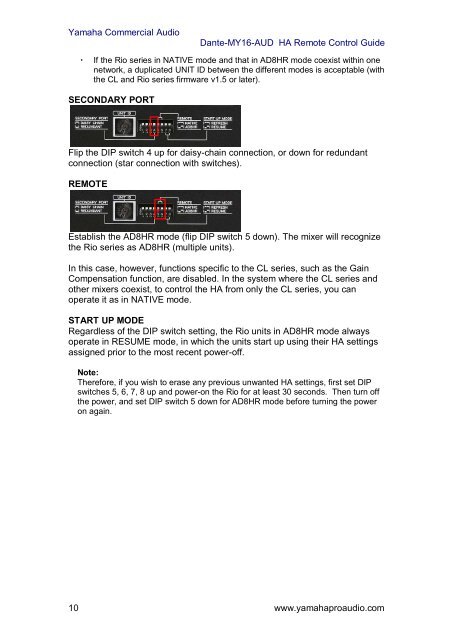Dante-MY16-AUD & Rio series HA Remote Control Guide
Dante-MY16-AUD & Rio series HA Remote Control Guide
Dante-MY16-AUD & Rio series HA Remote Control Guide
Create successful ePaper yourself
Turn your PDF publications into a flip-book with our unique Google optimized e-Paper software.
Yamaha Commercial Audio<strong>Dante</strong>-<strong>MY16</strong>-<strong>AUD</strong> <strong>HA</strong> <strong>Remote</strong> <strong>Control</strong> <strong>Guide</strong>・ If the <strong>Rio</strong> <strong>series</strong> in NATIVE mode and that in AD8HR mode coexist within onenetwork, a duplicated UNIT ID between the different modes is acceptable (withthe CL and <strong>Rio</strong> <strong>series</strong> firmware v1.5 or later).SECONDARY PORTFlip the DIP switch 4 up for daisy-chain connection, or down for redundantconnection (star connection with switches).REMOTEEstablish the AD8HR mode (flip DIP switch 5 down). The mixer will recognizethe <strong>Rio</strong> <strong>series</strong> as AD8HR (multiple units).In this case, however, functions specific to the CL <strong>series</strong>, such as the GainCompensation function, are disabled. In the system where the CL <strong>series</strong> andother mixers coexist, to control the <strong>HA</strong> from only the CL <strong>series</strong>, you canoperate it as in NATIVE mode.START UP MODERegardless of the DIP switch setting, the <strong>Rio</strong> units in AD8HR mode alwaysoperate in RESUME mode, in which the units start up using their <strong>HA</strong> settingsassigned prior to the most recent power-off.Note:Therefore, if you wish to erase any previous unwanted <strong>HA</strong> settings, first set DIPswitches 5, 6, 7, 8 up and power-on the <strong>Rio</strong> for at least 30 seconds. Then turn offthe power, and set DIP switch 5 down for AD8HR mode before turning the poweron again.10 www.yamahaproaudio.com