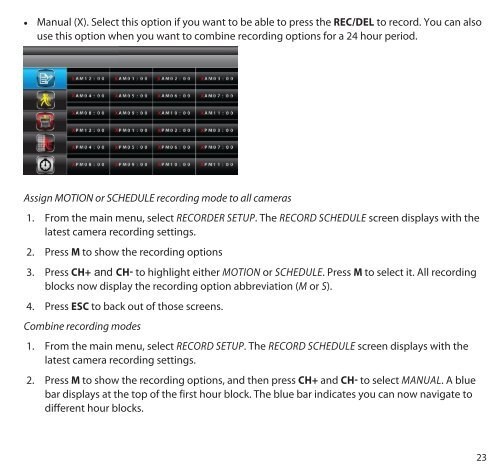UDS655 Wireless Video Surveillance System - Uniden
UDS655 Wireless Video Surveillance System - Uniden
UDS655 Wireless Video Surveillance System - Uniden
Create successful ePaper yourself
Turn your PDF publications into a flip-book with our unique Google optimized e-Paper software.
••Manual (X). Select this option if you want to be able to press the REC/DEL to record. You can alsouse this option when you want to combine recording options for a 24 hour period.Assign MOTION or SCHEDULE recording mode to all cameras1. From the main menu, select Recorder Setup. The Record Schedule screen displays with thelatest camera recording settings.2. Press M to show the recording options3. Press CH+ and CH- to highlight either MOTION or SCHEDULE. Press M to select it. All recordingblocks now display the recording option abbreviation (M or S).4. Press ESC to back out of those screens.Combine recording modes1. From the main menu, select Record Setup. The Record Schedule screen displays with thelatest camera recording settings.2. Press M to show the recording options, and then press CH+ and CH- to select MANUAL. A bluebar displays at the top of the first hour block. The blue bar indicates you can now navigate todifferent hour blocks.23