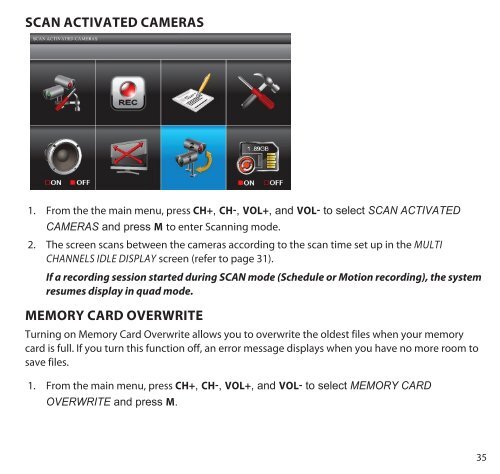UDS655 Wireless Video Surveillance System - Uniden
UDS655 Wireless Video Surveillance System - Uniden
UDS655 Wireless Video Surveillance System - Uniden
Create successful ePaper yourself
Turn your PDF publications into a flip-book with our unique Google optimized e-Paper software.
Scan Activated Cameras1. From the the main menu, press CH+, CH-, VOL+, and VOL- to select Scan ActivatedCameras and press M to enter Scanning mode.2. The screen scans between the cameras according to the scan time set up in the MultiChannels Idle Display screen (refer to page 31).If a recording session started during SCAN mode (Schedule or Motion recording), the systemresumes display in quad mode.Memory Card OverWriteTurning on Memory Card Overwrite allows you to overwrite the oldest files when your memorycard is full. If you turn this function off, an error message displays when you have no more room tosave files.1. From the main menu, press CH+, CH-, VOL+, and VOL- to select Memory CardOverwrite and press M.35