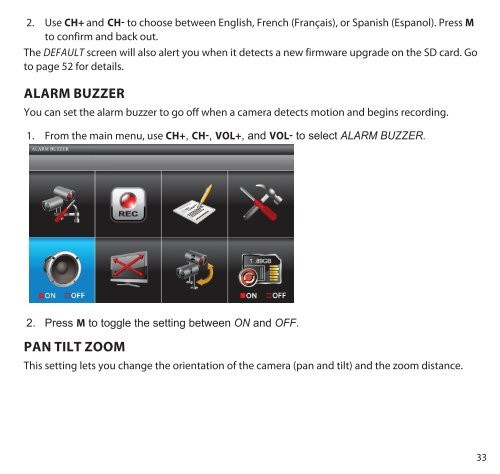UDS655 Wireless Video Surveillance System - Uniden
UDS655 Wireless Video Surveillance System - Uniden
UDS655 Wireless Video Surveillance System - Uniden
Create successful ePaper yourself
Turn your PDF publications into a flip-book with our unique Google optimized e-Paper software.
2. Use CH+ and CH- to choose between English, French (Français), or Spanish (Espanol). Press Mto confirm and back out.The DEFAULT screen will also alert you when it detects a new firmware upgrade on the SD card. Goto page 52 for details.Alarm BuzzerYou can set the alarm buzzer to go off when a camera detects motion and begins recording.1. From the main menu, use CH+, CH-, VOL+, and VOL- to select Alarm Buzzer.2. Press M to toggle the setting between ON and OFF.Pan Tilt ZoomThis setting lets you change the orientation of the camera (pan and tilt) and the zoom distance.33