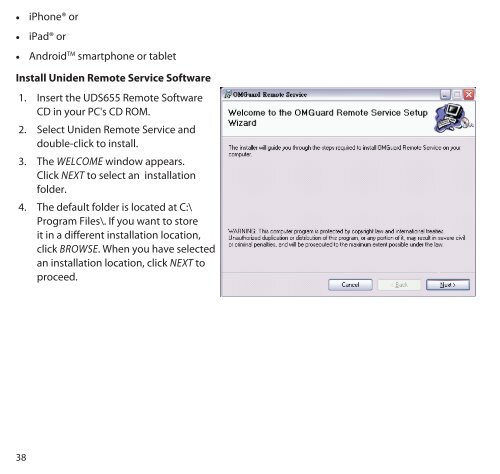UDS655 Wireless Video Surveillance System - Uniden
UDS655 Wireless Video Surveillance System - Uniden
UDS655 Wireless Video Surveillance System - Uniden
You also want an ePaper? Increase the reach of your titles
YUMPU automatically turns print PDFs into web optimized ePapers that Google loves.
••iPhone® or••iPad® or••Android TM smartphone or tabletInstall <strong>Uniden</strong> Remote Service Software1. Insert the <strong>UDS655</strong> Remote SoftwareCD in your PC's CD ROM.2. Select <strong>Uniden</strong> Remote Service anddouble-click to install.3. The Welcome window appears.Click Next to select an installationfolder.4. The default folder is located at C:\Program Files\. If you want to storeit in a different installation location,click Browse. When you have selectedan installation location, click Next toproceed.38