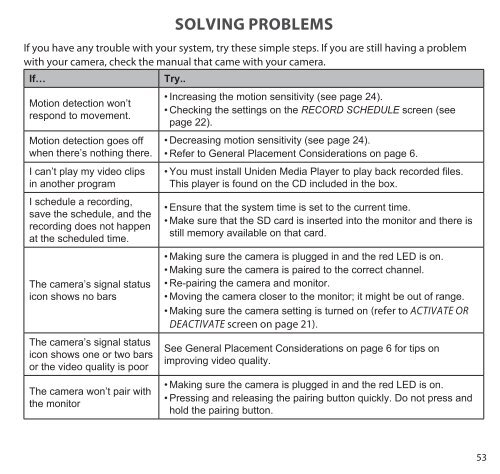UDS655 Wireless Video Surveillance System - Uniden
UDS655 Wireless Video Surveillance System - Uniden
UDS655 Wireless Video Surveillance System - Uniden
Create successful ePaper yourself
Turn your PDF publications into a flip-book with our unique Google optimized e-Paper software.
Solving ProblemsIf you have any trouble with your system, try these simple steps. If you are still having a problemwith your camera, check the manual that came with your camera.If…Try..Motion detection won’trespond to movement.Motion detection goes offwhen there’s nothing there.I can’t play my video clipsin another programI schedule a recording,save the schedule, and therecording does not happenat the scheduled time.The camera’s signal statusicon shows no barsThe camera’s signal statusicon shows one or two barsor the video quality is poorThe camera won’t pair withthe monitor• Increasing the motion sensitivity (see page 24).• Checking the settings on the Record Schedule screen (seepage 22).• Decreasing motion sensitivity (see page 24).• Refer to General Placement Considerations on page 6.• You must install <strong>Uniden</strong> Media Player to play back recorded files.This player is found on the CD included in the box.• Ensure that the system time is set to the current time.• Make sure that the SD card is inserted into the monitor and there isstill memory available on that card.• Making sure the camera is plugged in and the red LED is on.• Making sure the camera is paired to the correct channel.• Re-pairing the camera and monitor.• Moving the camera closer to the monitor; it might be out of range.• Making sure the camera setting is turned on (refer to Activate orDeactivate screen on page 21).See General Placement Considerations on page 6 for tips onimproving video quality.• Making sure the camera is plugged in and the red LED is on.• Pressing and releasing the pairing button quickly. Do not press andhold the pairing button.53