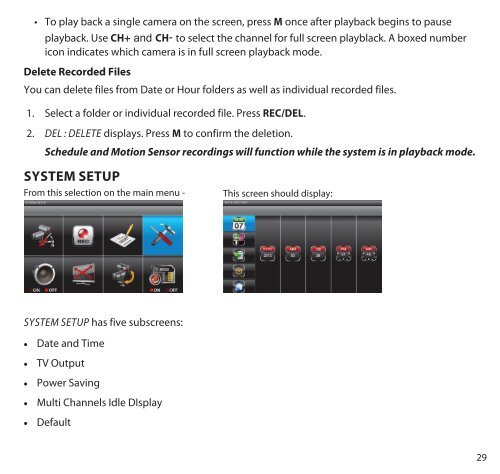UDS655 Wireless Video Surveillance System - Uniden
UDS655 Wireless Video Surveillance System - Uniden
UDS655 Wireless Video Surveillance System - Uniden
Create successful ePaper yourself
Turn your PDF publications into a flip-book with our unique Google optimized e-Paper software.
• To play back a single camera on the screen, press M once after playback begins to pauseplayback. Use CH+ and CH- to select the channel for full screen playblack. A boxed numbericon indicates which camera is in full screen playback mode.Delete Recorded FilesYou can delete files from Date or Hour folders as well as individual recorded files.1. Select a folder or individual recorded file. Press REC/DEL.2. DEL : DELETE displays. Press M to confirm the deletion.Schedule and Motion Sensor recordings will function while the system is in playback mode.<strong>System</strong> SetupFrom this selection on the main menu -This screen should display:<strong>System</strong> setup has five subscreens:••Date and Time••TV Output••Power Saving••Multi Channels Idle DIsplay••Default29