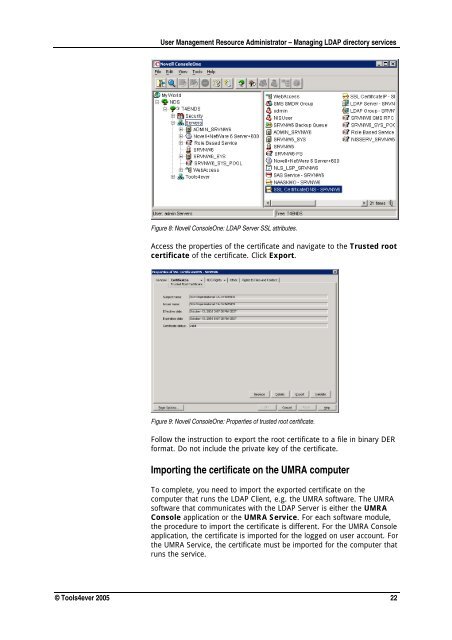Manage LDAP directory services with UMRA - Tools4Ever.com
Manage LDAP directory services with UMRA - Tools4Ever.com
Manage LDAP directory services with UMRA - Tools4Ever.com
Create successful ePaper yourself
Turn your PDF publications into a flip-book with our unique Google optimized e-Paper software.
User <strong>Manage</strong>ment Resource Administrator – Managing <strong>LDAP</strong> <strong>directory</strong> <strong>services</strong>Figure 8: Novell ConsoleOne: <strong>LDAP</strong> Server SSL attributes.Access the properties of the certificate and navigate to the Trusted rootcertificate of the certificate. Click Export.Figure 9: Novell ConsoleOne: Properties of trusted root certificate.Follow the instruction to export the root certificate to a file in binary DERformat. Do not include the private key of the certificate.Importing the certificate on the <strong>UMRA</strong> <strong>com</strong>puterTo <strong>com</strong>plete, you need to import the exported certificate on the<strong>com</strong>puter that runs the <strong>LDAP</strong> Client, e.g. the <strong>UMRA</strong> software. The <strong>UMRA</strong>software that <strong>com</strong>municates <strong>with</strong> the <strong>LDAP</strong> Server is either the <strong>UMRA</strong>Console application or the <strong>UMRA</strong> Service. For each software module,the procedure to import the certificate is different. For the <strong>UMRA</strong> Consoleapplication, the certificate is imported for the logged on user account. Forthe <strong>UMRA</strong> Service, the certificate must be imported for the <strong>com</strong>puter thatruns the service.© Tools4ever 2005 22