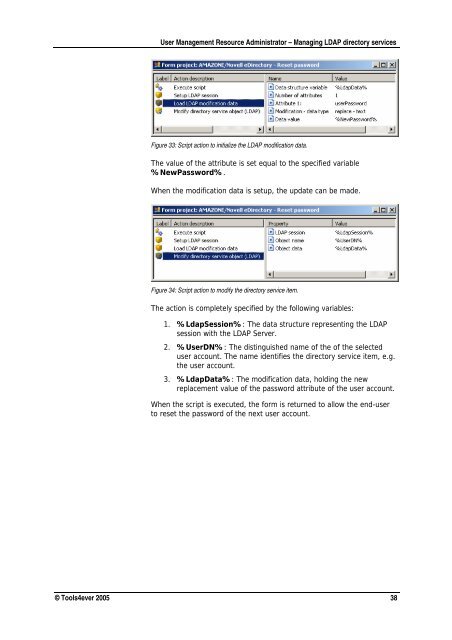Manage LDAP directory services with UMRA - Tools4Ever.com
Manage LDAP directory services with UMRA - Tools4Ever.com
Manage LDAP directory services with UMRA - Tools4Ever.com
Create successful ePaper yourself
Turn your PDF publications into a flip-book with our unique Google optimized e-Paper software.
User <strong>Manage</strong>ment Resource Administrator – Managing <strong>LDAP</strong> <strong>directory</strong> <strong>services</strong>Figure 33: Script action to initialize the <strong>LDAP</strong> modification data.The value of the attribute is set equal to the specified variable%NewPassword%.When the modification data is setup, the update can be made.Figure 34: Script action to modify the <strong>directory</strong> service item.The action is <strong>com</strong>pletely specified by the following variables:1. %LdapSession%: The data structure representing the <strong>LDAP</strong>session <strong>with</strong> the <strong>LDAP</strong> Server.2. %UserDN%: The distinguished name of the of the selecteduser account. The name identifies the <strong>directory</strong> service item, e.g.the user account.3. %LdapData%: The modification data, holding the newreplacement value of the password attribute of the user account.When the script is executed, the form is returned to allow the end-userto reset the password of the next user account.© Tools4ever 2005 38