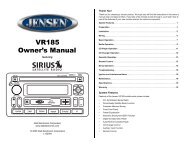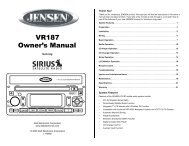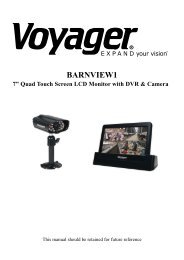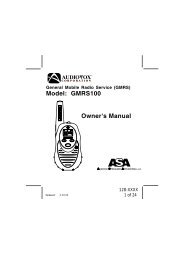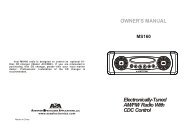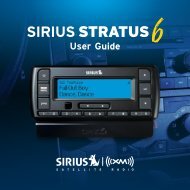Model: GMRS200 Owner's Manual - ASA Electronics
Model: GMRS200 Owner's Manual - ASA Electronics
Model: GMRS200 Owner's Manual - ASA Electronics
Create successful ePaper yourself
Turn your PDF publications into a flip-book with our unique Google optimized e-Paper software.
Adjusting the Volume (11, 10)With the unit powered on, press the Up Channel/Volume button ( ) toincrease volume and the Down Channel/Volume button ( ) to decreasevolume. The display will indicate the current volume level between 1 and 7by the small number in the icon ( UL 5 ).Monitor/Keylock Button (2)This button is used to check activity on the current frequency beforetransmitting. Check activity by pressing the Monitor (M) Button longerthan 2 seconds; the icon will apppear on the display and you willhear static if frequency is clear. Do not transmit if you hear conversation.Hold down the Monitor Button again longer than 2 seconds and theicon will disapppear from the display.The monitor function will temporarily bypass the squelch setting and playall signals on a given channel. This feature is useful when communicatingwith other parties at extreme range.By pressing the monitor button momentarily, the keylock icon ( ) willappear to confirm the functions MODE, SCAN and channel up/down buttons have been disabled.Push To Talk (PTT) Button (4)Pressing and holding this button will allow you to speak to any transceiverthat is set to the same channel and privacy code setting as yours. Hold thetransceiver approximately 1 to 2 inches from your face as you speak intothe built in microphone (9). After you have finished speaking, release thePTT Button to allow reception of incoming signals. It is not possible totransmit and receive at the same time. The Transmit Signal Level indicator( ) will display the relative strength of the transmitted signal. Whenreceiving an incoming signal, the BUSY icon will appear in the upper rightquadrant of the display. The PTT button can also be used as a two-way callringer. Pressing the button twice quickly will call another party on the samechannel.11128-xxxx11 of 28