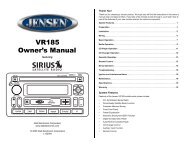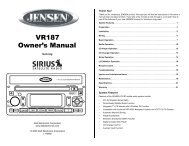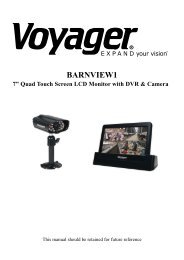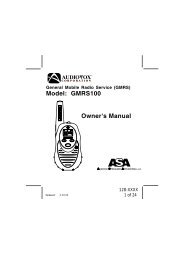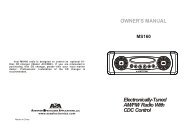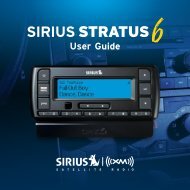Model: GMRS200 Owner's Manual - ASA Electronics
Model: GMRS200 Owner's Manual - ASA Electronics
Model: GMRS200 Owner's Manual - ASA Electronics
You also want an ePaper? Increase the reach of your titles
YUMPU automatically turns print PDFs into web optimized ePapers that Google loves.
To change the channel:- Press the Up Button (10) briefly to move to the next highermain channel number.- Press the Down Button (11) briefly to move to the next lower mainchannel number.NOTE: When the weather band operation mode is entered the transceiverwill bypass the squelch setting and open the channel.Weather Alert ModeThe weather alert mode notifies the user of unusual weather situationswhen the radio is operating in the GMRS/FRS mode.To access the weather alert function:- If the radio is in GMRS/FRS mode, press and hold the MODE buttonfor at least 2 seconds to change to Weather Band mode.- From Weather Band standby mode, press the MODE button once toaccess the weather channels as instructed above, and use the Upor Down Button to select the desired channel.- Momentarily press the MODE button again to access the weatheralert function; the weather icon ( ) and AL on or oF appear flashingon the display. .- Use the Up or Down buttons to enable (on)/disable (oF) the alertfunction. The weather icon will stop blinking on the display in theGMRS mode when the alert is disabled.- Press the PTT Button to confirm your selection.- Press and hold the MODE button for at least 2 seconds to exit theweather function.NOTE: When the unit is the GMRS/FRS or Weather Band mode, if aweather alert signal is received, the unit will generate a warningtone.) and flashing on the display, re-Battery AlertWhen the battery icon is empty (charge unit or install fresh batteries.19128-xxxx19 of 28