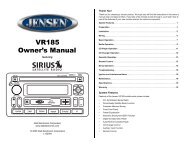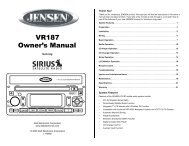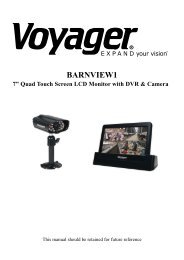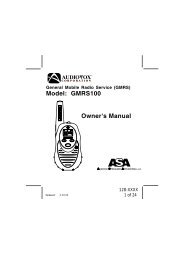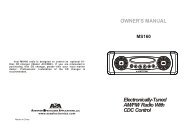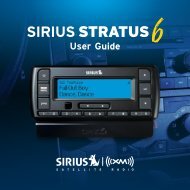Model: GMRS200 Owner's Manual - ASA Electronics
Model: GMRS200 Owner's Manual - ASA Electronics
Model: GMRS200 Owner's Manual - ASA Electronics
You also want an ePaper? Increase the reach of your titles
YUMPU automatically turns print PDFs into web optimized ePapers that Google loves.
Call Ringer Selection ModeThe transceiver provides 3 user-selectable call ringer melodies to alertyou to an incoming call.To select your favorite call ringer melody:- From GMRS/FRS standby mode, press the MODE Button 8 times (7times for FRS). CA will appear on the display, together with a flashingnumber between 01 and 03, and an appropriate call ring.- Press the Up or Down Button to preview and hear the 3 available callmelodies.- Press the PTT button momentarily to confirm selection.Channel Scan OperationThis feature allows you to monitor all channels automatically for validsignals. While scanning, you can transmit and receive. When a signal isreceived, the scan is interrupted and will return to scan mode 5 secondsafter reception is terminated.NOTE: While the scan function is active, the MODE button will beinoperative. The scan mode will reduce the overall battery lifesince the battery save function is overridden.To enable the channel scan mode:- From GMRS/FRS standby mode, momentarily press the SCAN Button; (SCAN) will appear on the LCD display.- The radio will display each channel (1-22) in ascending order as thescan mode operates to find an active main channel.- If the unit doesn’t find any signals and you want to transmit, press thePTT button to return to home channel operation. The transceiver willautomatically resume scanning approximately 5 seconds after thecommunication is completed.- If there is no activity and you want to leave the scan mode, press theSCAN button momentarily and the unit will return to normal operation;the SCAN icon will disappear from the LCD display.17128-xxxx17 of 28