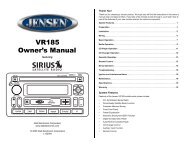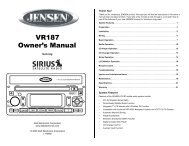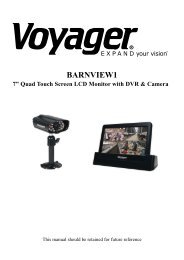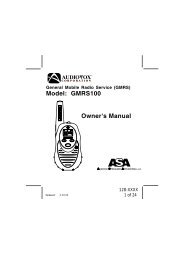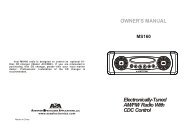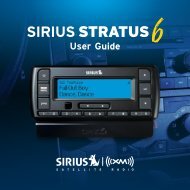Model: GMRS200 Owner's Manual - ASA Electronics
Model: GMRS200 Owner's Manual - ASA Electronics
Model: GMRS200 Owner's Manual - ASA Electronics
Create successful ePaper yourself
Turn your PDF publications into a flip-book with our unique Google optimized e-Paper software.
• Turn your transceiver off on board aircraft when requested to do so.• Do not place your radio in front of a vehicle’s air-bag. If the air-bag deploys,it could propel the transceiver like a projectile causing bodily injury.TroubleshootingProblem Possible cause CorrectionNo transmission Weak batteries Charge or replace batterieswhile pressing Incorrect battery polarity Install the batteriesthe PTT Buttonfollowing the directions inparagraph Installing theBatteries.Weak or no Weak batteries Charge or replace batteriessignal received Channel and privacy Adjust the transceiver’scode not set the same settings to match thoseas target transceiver settings of the targettransceiverVolume level too lowIncrease volume levelPTT Button inadvertently Release PTT ButtonpressedExcessive radio interference Change to a differenton a particular channel channelObstruction of radio signal Avoid operating in or nearlarge buildings or vehiclesUnit beeps, but Batteries extremely Charge or replace batterieswill not function dischargedwhen turned onReception of CTCSS privacy mode Turn on the CTCSS privacyunwanted signals not on mode and set code number tomatch the setting of thetarget transceiver.Interference fromTurn the devices off or moveelectronic devices such farther away from them.as computers or TVs21128-xxxx21 of 28