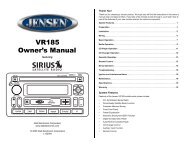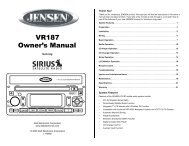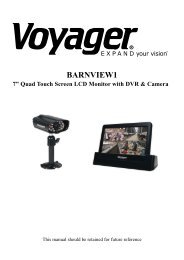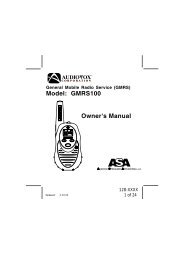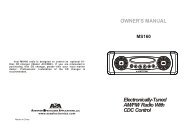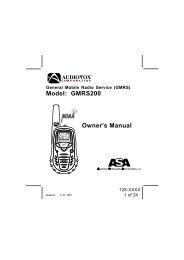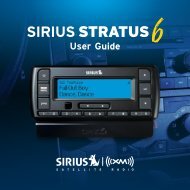JRV212T Owners Manual - Jensen Heavy Duty
JRV212T Owners Manual - Jensen Heavy Duty
JRV212T Owners Manual - Jensen Heavy Duty
You also want an ePaper? Increase the reach of your titles
YUMPU automatically turns print PDFs into web optimized ePapers that Google loves.
<strong>JRV212T</strong>TROUBLESHOOTINGSymptom Cause SolutionNo power The vehicle’s ignition is not on If the power supply is properly connected to the vehicleaccessory terminal, switch the ignition key to “ACC”.The fuse is blownReplace the fuse.Disc cannot be loaded or Presence of CD disc inside the player Remove the disc in the player and insert the new one.ejectedInserting the disc in reverse direction Insert the compact disc with the label facing upward.Compact disc is extremely dirty or Clean the disc or try to play a new one.disc is defectiveTemperature inside the vehicle is too Wait until the ambient temperature returns to normal.highCondensationLeave the player off for an hour or so, then try again.No sound Volume is too low Adjust volume to audible level.Fader is set incorrectlyPress AUDIO button to access menu and adjust Fadersettings.Wiring is not properly connected. Check wiring connections.Mute is on or Camera Mic is active incamera modeTurn Mute Off or Turn Mic Off in camera modeThe operation keys donot workThe built-in microcomputer is notoperating properly due to noiseSound skips The installation angle is more than 30degrees.The disc is dirty or defective.Cannot tune to radiostation, auto-seek doesnot workRadio automaticallyswitches to WB (WeatherBand)Radio automatically turnson (ignition on) and tunesto WB (Weather Band)Radio mutes audio whenvehicle is in reverse gear.The antenna cable is notconnected.The signals are too weak.This is a normal function. A WeatherBand warning is being received.This is a normal function when theAlert Power feature is set to “On” inthe System Setup menu. A WeatherBand warning is being received.It is a normal function for the audio tomute when the vehicle is backing up.Press the RESET button.Adjust the installation angle to less than 30 degrees.Clean the disc and try to play again or use new disc.Insert the antenna cable firmly.Select a station manually.If you do not want this to occur, set the WB Alert settingto “Off” in the System Setup menu.If you do not want this to occur, set the Alert Powersetting to “Off” in the System Setup menu.If the camera has a microphone, the camera audio willbe played when in reverse gear.22