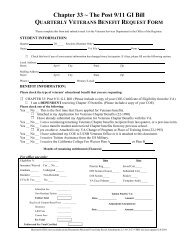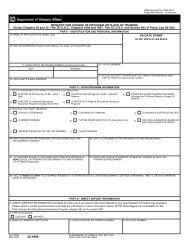6GOLD - GAUCHO ON-LINE DATAPROVIDING STUDENTS CONVENIENT ACCESS TO:Address UpdatesAddress and phone number informationmay be recorded or changed throughGOLD. Students can update local,permanent, parents, billing, and emergencyaddress information. Foreignaddresses can also be updated usingGOLD.Billing (BA/RC) InformationView your BARC statement to determinewhat fees need to be paid and when.You can also view financial aid, loan,and financial block information, as wellas your fee deadline for current chargesthat are due.Financial AidCheck your financial aid status andinformation including what types <strong>of</strong>financial aid you are receiving andduring which quarter your financial aidwill be awarded. A link within this pagegives you <strong>the</strong> option <strong>of</strong> Tracking datesand <strong>the</strong> application status <strong>of</strong> yourfinancial aid awards.Grades/Academic HistoryGOLD will provide you with a quarterby-quarterbreakout <strong>of</strong> all courses youhave completed, your grades, unitscompleted at UCSB, and quarterly andcumulative GPA. Links within this pagealso allow you to view a Unit Summary<strong>of</strong> all courses you have completed aswell as information about <strong>the</strong> LatestQuarter in which you have enrolled.You can also print your quarterly gradesor entire Academic History at UCSB.Registration InformationGOLD allows you to check your major,special programs, registration appointmenttimes, add/drop deadlines, feedeadlines, and o<strong>the</strong>r information.Personal Information UpdatesGOLD allows you to update demographicpersonal data.Your Class ScheduleGOLD allows you to view a list <strong>of</strong> yourclasses as well as your weekly schedulefor any quarter. You may also makeschedule adjustments (Add/Dropcourses) from this screen if <strong>the</strong> deadlinehas not passed.Undergraduate Declarations<strong>of</strong> CandidacySeniors can declare degree candidacy for<strong>the</strong> quarter in which <strong>the</strong>y intend tocomplete <strong>the</strong>ir degree requirements.Students can also change <strong>the</strong> address towhich <strong>the</strong>ir diploma will be mailed.Commencement ReservationsAllows users who are qualified and havedeclared candidacy for a degree toreserve a seat at a chosen commencementceremony.VerificationsCurrent students (that is, students withan “active” BARC account) may orderverifications which provide specificstatements verifying a student’s enrollment,degree status, overall GPA, etc.Important MessagesImportant messages from <strong>the</strong> <strong>Office</strong> <strong>of</strong><strong>the</strong> <strong>Registrar</strong> will be displayed here.Students are notified during login that<strong>the</strong>re are important messages waiting tobe read.Objective Major/Degree StatusDisplays objective, major, degree completionquarter (if declared), and currentstatus <strong>of</strong> your degree.Transcripts (Official & Un<strong>of</strong>ficial)Current students (that is, students withan “active” BARC account) may order<strong>of</strong>ficial transcripts using <strong>the</strong> GOLD systemand have <strong>the</strong> fee billed to <strong>the</strong>ir BARCaccount. Students may also order“un<strong>of</strong>ficial transcripts” at no cost.Schedule <strong>of</strong> ClassesSearch and RegistrationUse GOLD to search for course availabilityand status by instructor, day and time,requirements satisfied, etc. You canregister and add courses to your scheduledirectly from <strong>the</strong> search results. Click on<strong>the</strong> “Blue Linked” words for online help.Student DirectoryYou can do a search for past and presentUCSB students and alumni.<strong>Registrar</strong> CalendarUse GOLD to view important registrationdeadlines.How Do YouAccess GOLD?• Go to <strong>the</strong> GauchoNetwebpage at:gnet.ucsb.edu• Click on <strong>the</strong> GOLDtab near <strong>the</strong> top, left<strong>of</strong> <strong>the</strong> GauchoNetwebpage.• Click on <strong>the</strong> Login link(select <strong>the</strong> Continuebutton to be transferredto a securedenvironment)• Enter your PERM andPIN numbers and clickon <strong>the</strong> ENTER button(<strong>the</strong> next step givesyou <strong>the</strong> option tochange your PIN number- click Continue)• Make your selectionfrom <strong>the</strong> GOLD menu• To protect yourprivacy, please be sureto use <strong>the</strong> LOGOFFbutton when you exitGOLD.gnet.ucsb.edu
▼▼GOLD RegistrationThe following chart provides an overview <strong>of</strong> registration through GOLD. Click on <strong>the</strong> GOLD help button availableon <strong>the</strong> GOLD website for more detailed instructions.7To drop a course, switch sections,change course options (i.e., changegrading options) or to manually adda course, click <strong>the</strong> “Your ClassSchedule” button located on <strong>the</strong>main menu.GOLD Main MenuSchedule <strong>of</strong> ClassesYour Class ScheduleTo add a class using <strong>the</strong> Schedule <strong>of</strong>Classes search option, click <strong>the</strong> “Schedule<strong>of</strong> Classes” button located on <strong>the</strong> mainmenu.▼If all course modifications havebeen successfully completed,GOLD will return you to <strong>the</strong>“Your Class Schedule” screen.▼Your Class ScheduleTo add a class, clickAdd This ClassORSelect an Action (i.e., drop a course, switch sections, orchange course options) from <strong>the</strong> action pull down menuleft <strong>of</strong> <strong>the</strong> course you would like to modify.▼▼Schedule <strong>of</strong> ClassesUse one <strong>of</strong> four different searches to find acourse.▼Search Results ScreenClick on <strong>the</strong> enrollment code <strong>of</strong> <strong>the</strong>discussion or section you would liketo add to your class schedule.▼Course Modification/Enrollment FormComplete <strong>the</strong> following fields toenroll in this course.▼ ▼ ▼ ▼▼Click on an Enrollment Codethat best fits your schedule.Select an ActionEnter an Enrollment CodeSelect <strong>the</strong> Number <strong>of</strong> UnitsSelect <strong>the</strong> Grading Option▼Class Information ScreenIf you would like to enroll in thiscourse, clickAdd This ClassIf all appropriatefields arecomplete, clickGO.Go Cancel