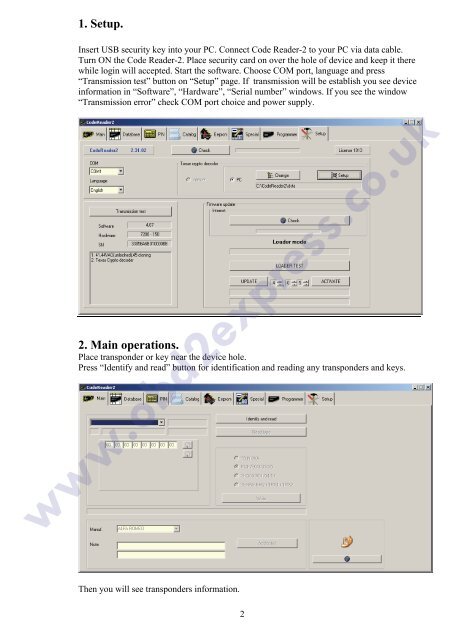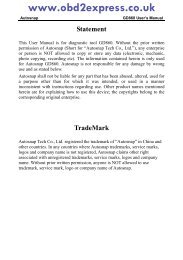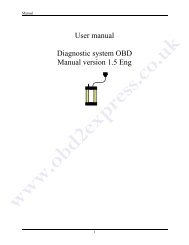Code Reader 2 - Car diagnostic tool
Code Reader 2 - Car diagnostic tool
Code Reader 2 - Car diagnostic tool
Create successful ePaper yourself
Turn your PDF publications into a flip-book with our unique Google optimized e-Paper software.
1. Setup.Insert USB security key into your PC. Connect <strong>Code</strong> <strong>Reader</strong>-2 to your PC via data cable.Turn ON the <strong>Code</strong> <strong>Reader</strong>-2. Place security card on over the hole of device and keep it therewhile login will accepted. Start the software. Choose COM port, language and press“Transmission test” button on “Setup” page. If transmission will be establish you see deviceinformation in “Software”, “Hardware”, “Serial number” windows. If you see the window“Transmission error” check COM port choice and power supply.2. Main operations.Place transponder or key near the device hole.Press “Identify and read” button for identification and reading any transponders and keys.www.obd2express.co.ukThen you will see transponders information.2