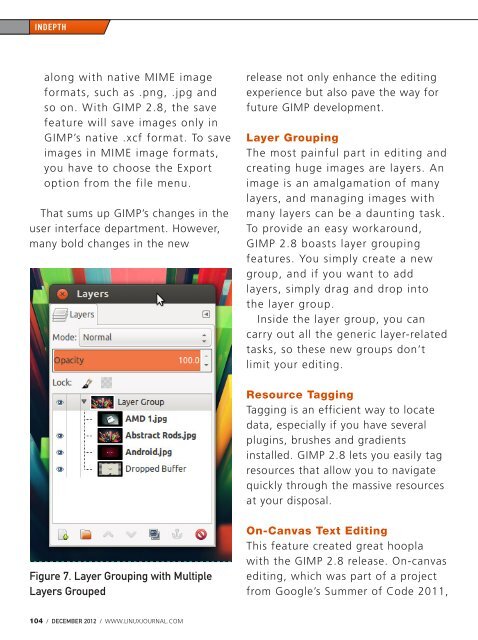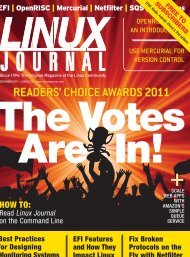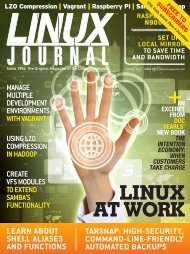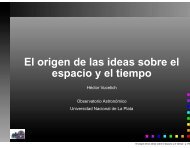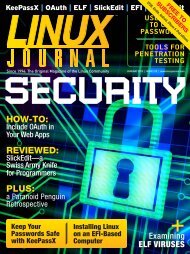Linux Journal | December 2012 | Issue 224 - ACM Digital Library
Linux Journal | December 2012 | Issue 224 - ACM Digital Library
Linux Journal | December 2012 | Issue 224 - ACM Digital Library
Create successful ePaper yourself
Turn your PDF publications into a flip-book with our unique Google optimized e-Paper software.
INDEPTHalong with native MIME imageformats, such as .png, .jpg andso on. With GIMP 2.8, the savefeature will save images only inGIMP’s native .xcf format. To saveimages in MIME image formats,you have to choose the Exportoption from the file menu.That sums up GIMP’s changes in theuser interface department. However,many bold changes in the newrelease not only enhance the editingexperience but also pave the way forfuture GIMP development.Layer GroupingThe most painful part in editing andcreating huge images are layers. Animage is an amalgamation of manylayers, and managing images withmany layers can be a daunting task.To provide an easy workaround,GIMP 2.8 boasts layer groupingfeatures. You simply create a newgroup, and if you want to addlayers, simply drag and drop intothe layer group.Inside the layer group, you cancarry out all the generic layer-relatedtasks, so these new groups don’tlimit your editing.Resource TaggingTagging is an efficient way to locatedata, especially if you have severalplugins, brushes and gradientsinstalled. GIMP 2.8 lets you easily tagresources that allow you to navigatequickly through the massive resourcesat your disposal.Figure 7. Layer Grouping with MultipleLayers GroupedOn-Canvas Text EditingThis feature created great hooplawith the GIMP 2.8 release. On-canvasediting, which was part of a projectfrom Google’s Summer of Code 2011,104 / DECEMBER <strong>2012</strong> / WWW.LINUXJOURNAL.COM