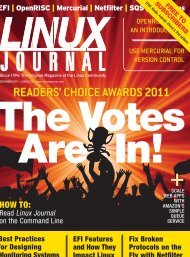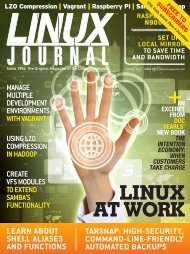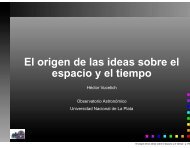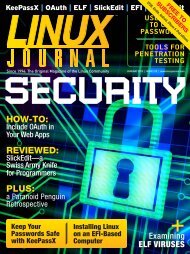Linux Journal | December 2012 | Issue 224 - ACM Digital Library
Linux Journal | December 2012 | Issue 224 - ACM Digital Library
Linux Journal | December 2012 | Issue 224 - ACM Digital Library
You also want an ePaper? Increase the reach of your titles
YUMPU automatically turns print PDFs into web optimized ePapers that Google loves.
COLUMNSTHE OPEN-SOURCE CLASSROOMAs the Raspberry Pi doesn’t have a BIOS, theonly way to allocate RAM is to put a binary filenamed start.elf into the /boot directory.but nonetheless, the RPi does bootquite nicely from the included SDslot. Because it won’t boot fromUSB, installing an operating systemis easiest from a second computer.Several <strong>Linux</strong> distributions arecompiled for the ARM-based RPi,but the most popular by far is theDebian-based Raspbian OS.For best performance, a class 10 SDcard is recommended. Once you getthe SD card, instructions for copyingthe Raspbian OS are available athttp://www.raspberrypi.org. Thegood news is that even if your SDcard is small and slow, once the unitis booted, there’s no reason the OScan’t live largely on a USB drive. Ifyou want to experiment with movingthe bulk of the OS off the SD card,the Raspberry Pi Web site has somegreat tutorials.Splitting Your BrainThe Raspberry Pi comes with a sharedsystem for system RAM and GPU RAM.Because the GPU is a powerful devicecapable of driving a high-resolutionmonitor and hardware renderingseveral types of video, if you’re usingthe RPi in a multimedia setting, you’llwant to be sure the GPU gets plentyof RAM. If you’re running the Pi ina headless server mode, you’ll likelywant to use as little of the RAM aspossible for the GPU, reserving thebulk for the system.The absolute minimum the GPUneeds is 16MB. That doesn’t seemlike a lot, but because the systemmaxes out at 256MB or 512MB, even16MB can be significant. As theRaspberry Pi doesn’t have a BIOS,the only way to allocate RAM is toput a binary file named start.elfinto the /boot directory. Due to theproprietary nature of the GPU, thosevarious .elf files are downloadedfrom http://www.raspberrypi.org.If you’re running headless, you’llwant to grab the .elf binary withonly 16MB dedicated to GPU.Otherwise, you’ll have to decide howmuch GPU RAM your applicationwill require. Trial and error might bethe only way to figure out the bestsplit. The good news is that the newmodel B units come with 512MB of52 / DECEMBER <strong>2012</strong> / WWW.LINUXJOURNAL.COM