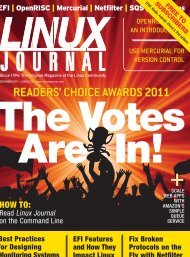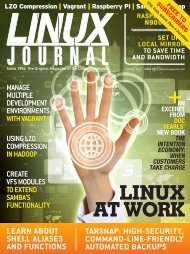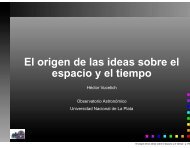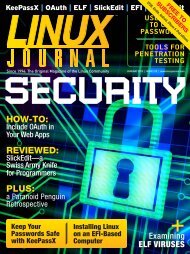Linux Journal | December 2012 | Issue 224 - ACM Digital Library
Linux Journal | December 2012 | Issue 224 - ACM Digital Library
Linux Journal | December 2012 | Issue 224 - ACM Digital Library
Create successful ePaper yourself
Turn your PDF publications into a flip-book with our unique Google optimized e-Paper software.
INDEPTH-----------------------Please input the authentication code hereEnding NotesIf you get a “crash” (a bunch of errormessages on the screen), you should run:That’s it. Now, each time you wantto sync Google Drive with your localgrive folder, navigate to the .grivefolder and run /usr/bin/grive(this time without the -a, becauseyou already have authenticated Grivewith Google Drive). You can set upa cron job if you want to do thison a regular basis.If everything works fine, Grivewill create a .grive file in yourhome directory. It also will startdownloading files from your GoogleDrive to your current directory. Afterall this business is done, all you needto do to refresh your Google Drivefiles is run Grive from the terminal.Is it as convenient as Google’sofficial desktop solutions? No, but youare not running <strong>Linux</strong> because you arelooking for easy solutions.[root@system ~]# /usr/bin/grive -l log.txtBecause the file will contain alog of the sync operation, you maywant to edit the file first to removepersonally sensitive information andthen send it to Grive developers.Keep up with the posts athttps://plus.google.com/116411649000013553715/posts andhttps://github.com/grive/grive/issuesfor the latest information, especiallyregarding news on newly discoveredbugs and when you need to downloadand build again!■Sayyed Mehdi Poustchi Amin is currently a PhD research studentin computer science at SIU. His research is focused on developinghoneypot decoys for analysis of Internet attacks. His professionalcertifications include CCNA, MCTS, MCITP and MCSE. He welcomescomments on this article and beyond at mehdi.poustchi@gmail.com.ResourcesThe Grive Project—an Open-Source <strong>Linux</strong> Client for Google Drive: https://github.com/Grive/griveThe Official Google Blog, “Introducing Google Drive”: googleblog.blogspot.in/<strong>2012</strong>/04/introducing-google-drive-yes-really.html#!/<strong>2012</strong>/04/introducing-google-drive-yes-really.html“Grive: Open Source Google Drive Client for <strong>Linux</strong>”:www.webupd8.org/<strong>2012</strong>/05/grive-open-source-google-drive-client.htmlThe Google Drive FAQ: news.cnet.com/8301-1023_3-57420402-93/the-google-drive-faqWWW.LINUXJOURNAL.COM / DECEMBER <strong>2012</strong> / 97