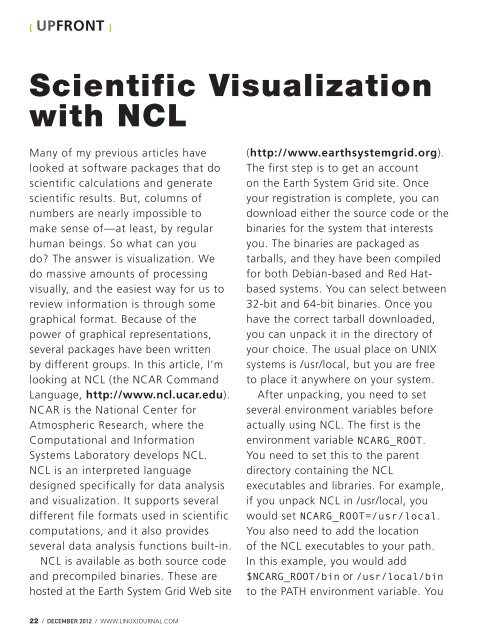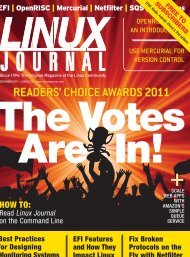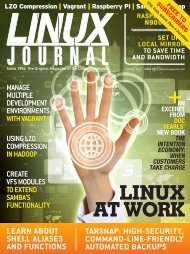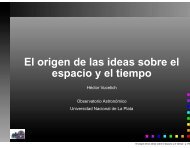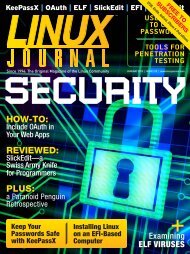Linux Journal | December 2012 | Issue 224 - ACM Digital Library
Linux Journal | December 2012 | Issue 224 - ACM Digital Library
Linux Journal | December 2012 | Issue 224 - ACM Digital Library
You also want an ePaper? Increase the reach of your titles
YUMPU automatically turns print PDFs into web optimized ePapers that Google loves.
[ UPFRONT ]Scientific Visualizationwith NCLMany of my previous articles havelooked at software packages that doscientific calculations and generatescientific results. But, columns ofnumbers are nearly impossible tomake sense of—at least, by regularhuman beings. So what can youdo? The answer is visualization. Wedo massive amounts of processingvisually, and the easiest way for us toreview information is through somegraphical format. Because of thepower of graphical representations,several packages have been writtenby different groups. In this article, I’mlooking at NCL (the NCAR CommandLanguage, http://www.ncl.ucar.edu).NCAR is the National Center forAtmospheric Research, where theComputational and InformationSystems Laboratory develops NCL.NCL is an interpreted languagedesigned specifically for data analysisand visualization. It supports severaldifferent file formats used in scientificcomputations, and it also providesseveral data analysis functions built-in.NCL is available as both source codeand precompiled binaries. These arehosted at the Earth System Grid Web site(http://www.earthsystemgrid.org).The first step is to get an accounton the Earth System Grid site. Onceyour registration is complete, you candownload either the source code or thebinaries for the system that interestsyou. The binaries are packaged astarballs, and they have been compiledfor both Debian-based and Red Hatbasedsystems. You can select between32-bit and 64-bit binaries. Once youhave the correct tarball downloaded,you can unpack it in the directory ofyour choice. The usual place on UNIXsystems is /usr/local, but you are freeto place it anywhere on your system.After unpacking, you need to setseveral environment variables beforeactually using NCL. The first is theenvironment variable NCARG_ROOT.You need to set this to the parentdirectory containing the NCLexecutables and libraries. For example,if you unpack NCL in /usr/local, youwould set NCARG_ROOT=/usr/local.You also need to add the locationof the NCL executables to your path.In this example, you would add$NCARG_ROOT/bin or /usr/local/binto the PATH environment variable. You22 / DECEMBER <strong>2012</strong> / WWW.LINUXJOURNAL.COM